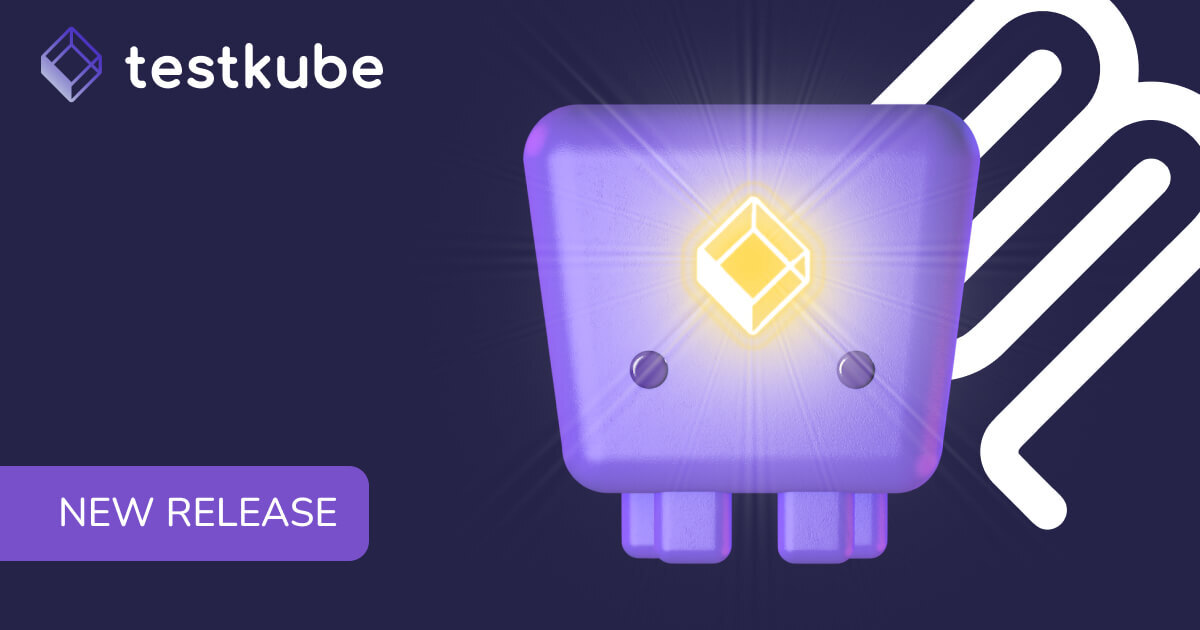Table of Contents
Try Testkube free. No setup needed.
Unlock Better Testing Workflows in Kubernetes — Try Testkube for Free


Table of Contents
Executive Summary
Gone are the days of manual test triggers and hours of waiting for feedback! Today, we’re excited to announce the release of Testkube’s native Jenkins and Azure integrations, designed to help you manage your Testkube installation and bring all the power of advanced test orchestration and execution in Kubernetes directly into your pipelines.
You can find the list of all Testkube CI/CD integrations here.
Let’s start by taking a look at the Jenkins Plugin.
Using Testkube with Jenkins
The Testkube Jenkins Plugin offers a versatile solution for integrating your testing workflows with your Jenkins pipelines. The plugin is compatible with Testkube Pro, Testkube Enterprise, and the open-source Testkube platform.
How to get started with the Jenkins Testkube Plugin
You can install the Jenkins Testkube CLI plugin by referring to the Jenkins Plugins site.
Once installed, to use the Jenkins Plugin for Testkube Pro, you need to create an API token.
Then, pass the TK_ORG, TK_ENV, and TK_API_TOKEN environment variables to configure the CLI. Additional parameters can be passed to the CLI directly based on your use case:
pipeline {
agent any
environment {
TK_ORG = "org-id"
TK_ENV = "env-id"
TK_API_TOKEN = credentials("tk_api_token")
}
stages {
stage('Example') {
steps {
script {
setupTestkube()
sh 'testkube run test your-test'
sh 'testkube run testsuite your-test-suite --some-arg --other-arg'
}
}
}
}
}Visit the official plugin page or check out our documentation for a more thorough step-by-step.
Using Testkube with Azure
The Azure DevOPs extension makes it seamless to incorporate Testkube test execution into your Azure pipelines. Just like the Jenkins plugin, it works with Testkube Pro, Testkube Enterprise, and Testkube Open Source.
How to Get Started with the Azure Testkube Extension
The below example passes the TK_ORG , TK_ENV and TK_API_TOKEN environment variables to configure the Testkube Extension. Additional parameters can be passed to the extension directly based on your use case:
trigger:
- main
pool:
vmImage: 'ubuntu-latest'
stages:
- stage: Test
jobs:
- job: RunTestkube
steps:
- task: SetupTestkube@1
inputs:
organization: '$(TK_ORG_ID)'
environment: '$(TK_ENV_ID)'
token: '$(TK_API_TOKEN)'
- script: testkube run test test-name -f
displayName: Run Testkube TestVisit the official plugin page or check out our documentation for a more thorough step-by-step.
Start Optimizing Your Testing in your CI/CDs
Sign in to your Testkube Pro account or start a free trial today.
You can find the resources you need to get started in our documentation, and don’t forget to join our Slack for further support or to provide feedback. We’re looking forward to chatting with you!


About Testkube
Testkube is a cloud-native continuous testing platform for Kubernetes. It runs tests directly in your clusters, works with any CI/CD system, and supports every testing tool your team uses. By removing CI/CD bottlenecks, Testkube helps teams ship faster with confidence.
Explore the sandbox to see Testkube in action.



.avif)