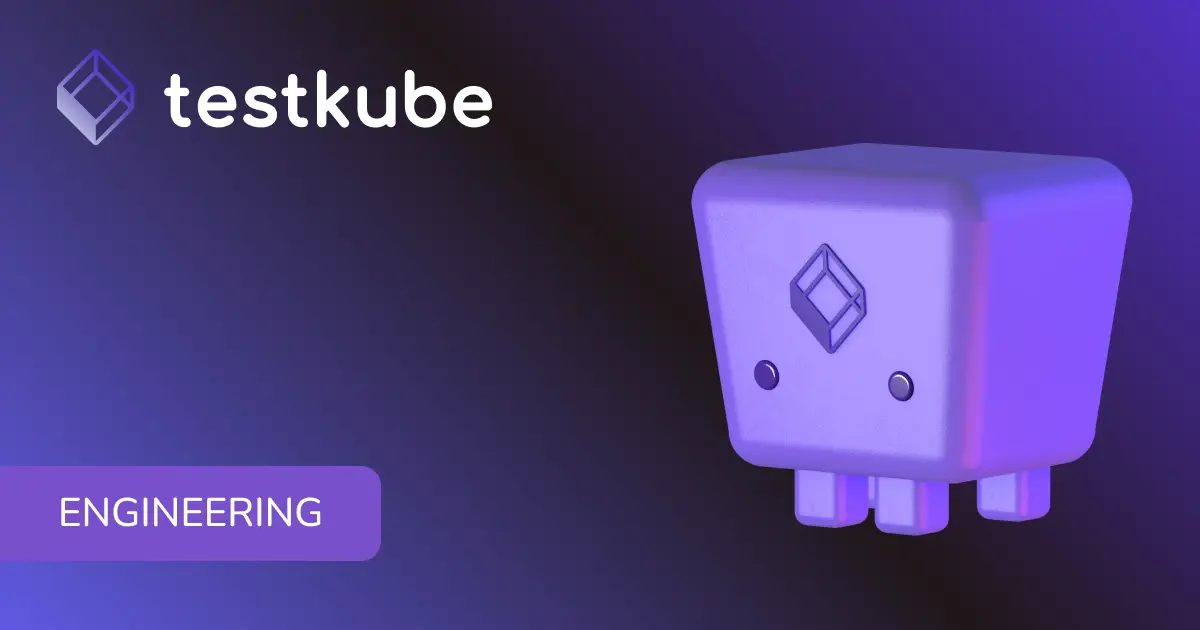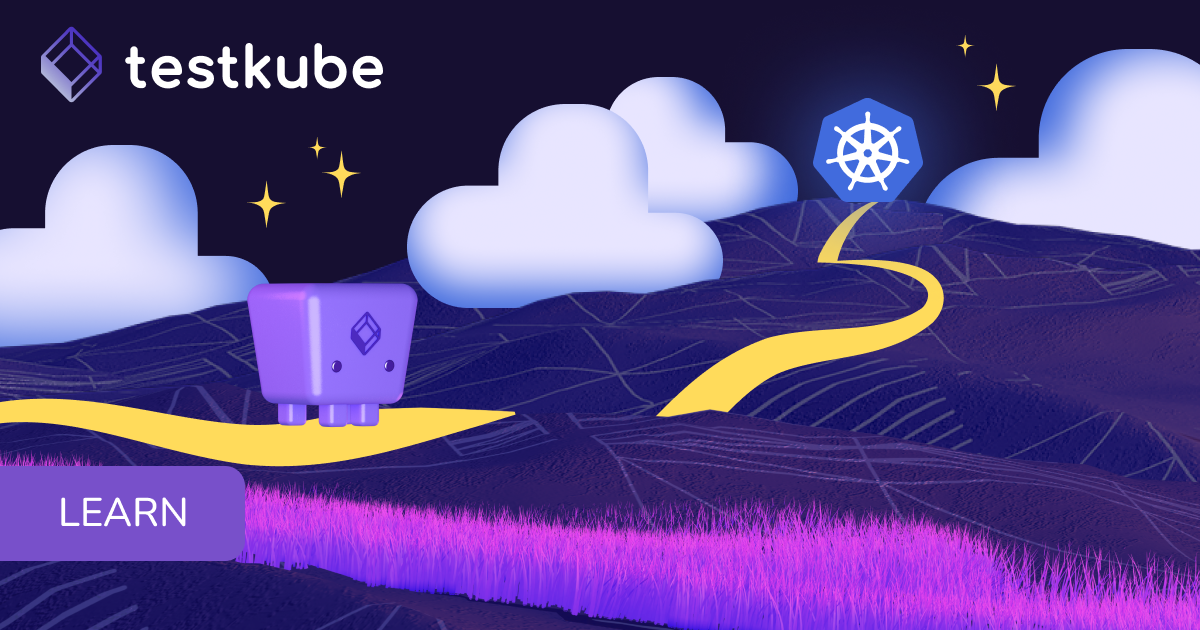Table of Contents
Try Testkube instantly in our sandbox. No setup needed.
Try Testkube instantly in our sandbox. No setup needed.


Table of Contents
Executive Summary
YAML (YAML Ain’t Markup Language) is a powerful and human-friendly data serialization format that has become the backbone of Kubernetes configuration and testing workflows. Within YAML files, comments serve a crucial role in explaining code, documenting decisions, and fostering collaboration across development and testing teams.
Whether you’re writing Kubernetes test manifests, CI/CD pipeline configurations, or deployment specs, proper YAML commenting can significantly improve code maintainability and team productivity. Let’s explore how to comment in YAML effectively and discover modern tools that can automate and enhance your Kubernetes testing documentation.
What Does YAML Commenting Look Like?
YAML commenting syntax is straightforward. The hash symbol # marks the beginning of a comment, and everything on a line after the # is ignored by the YAML parser. This allows you to insert notes, explanations, and documentation directly within your Kubernetes manifests and test configuration files.
There are two primary types of YAML comments:
Single-line comments: Used for brief notes, documentation, or for temporarily disabling YAML code during debugging and testing iterations.
apiVersion: apps/v1
kind: Deployment
metadata:
name: my-nginx-deployment
labels:
app: nginx
# annotations:
# testkube.io/test-suite: "integration-tests" # Commented out for staging
spec:
replicas: 2 # Ensure redundancy for load testing scenariosInline comments: Added at the end of a line to provide context-specific explanations for Kubernetes resources, test parameters, and configuration values.
ports:
- containerPort: 80 # Standard HTTP port for test endpoints
- containerPort: 8080 # Health check endpoint for monitoring
environment:
- name: TEST_ENV
value: "staging" # Environment flag for test execution
YAML Comments Cheat Sheet
Quick reference for commenting in YAML files
Why Use Comments in YAML for Kubernetes Testing?
Effective YAML commenting practices are crucial for maintaining scalable Kubernetes testing workflows. Here’s why documentation through comments matters:
- Test Documentation: Explain test configurations, expected behaviors, test data requirements, and potential edge cases.
- Team Collaboration: Help developers, QA, and platform engineers understand test scenarios and configuration choices without lengthy reviews.
- Debugging & Troubleshooting: Document known issues, workarounds, and debugging steps to speed up incident response and reduce MTTR.
- Version Control & Change Management: Provide historical context for test modifications, configuration changes, and decision rationale.
- CI/CD Pipeline Documentation: Annotate pipeline steps, execution order, and conditions for better maintainability of automated workflows.
YAML Commenting Best Practices for Production Environments
- Use Consistent Formatting: Establish team-wide standards for comments (e.g.,
TODO:,NOTE:,WARN:). - Document Complex Logic and Edge Cases: Focus on the “why” behind configuration choices.
- Keep Comments Current: Outdated comments create confusion—update them during reviews.
- Use Comments for Configuration Management: Document environment-specific configs, feature flags, and conditional logic across stages.
Advanced Kubernetes Testing with Testkube
While YAML comments provide essential documentation, modern Kubernetes testing requires more than just manual notes. Testkube elevates your workflows with:
- AI-Powered YAML Generation: Testkube Copilot generates optimized, well-documented YAML manifests automatically, reducing setup time and errors.
- Enterprise-Grade Test Orchestration: Run unit, integration, performance, and E2E tests across clusters from a single platform.
- Real-Time Test Analytics: Identify trends, failure patterns, and reliability metrics with built-in reporting.
- GitOps Integration: Ensure test configurations (including comments and annotations) are version-controlled and consistently deployed.
- Automated Test Scheduling: Trigger tests from deployments, commits, or on a timed schedule for true continuous testing.
Conclusion
Effective YAML commenting is a foundational skill for anyone working with Kubernetes testing workflows. By combining clear documentation with Testkube’s AI-powered Copilot and continuous testing platform, teams can create maintainable, scalable, and well-documented testing infrastructure.
Comments may seem simple, but when paired with Testkube, they become part of a larger strategy for accelerating delivery, reducing errors, and improving collaboration across engineering teams.
Ready to supercharge your Kubernetes testing strategy? Try Testkube Copilot and automate YAML generation with built-in best practices.
Frequently Asked Questions


About Testkube
Testkube is a cloud-native continuous testing platform for Kubernetes. It runs tests directly in your clusters, works with any CI/CD system, and supports every testing tool your team uses. By removing CI/CD bottlenecks, Testkube helps teams ship faster with confidence.
Explore the sandbox to see Testkube in action.