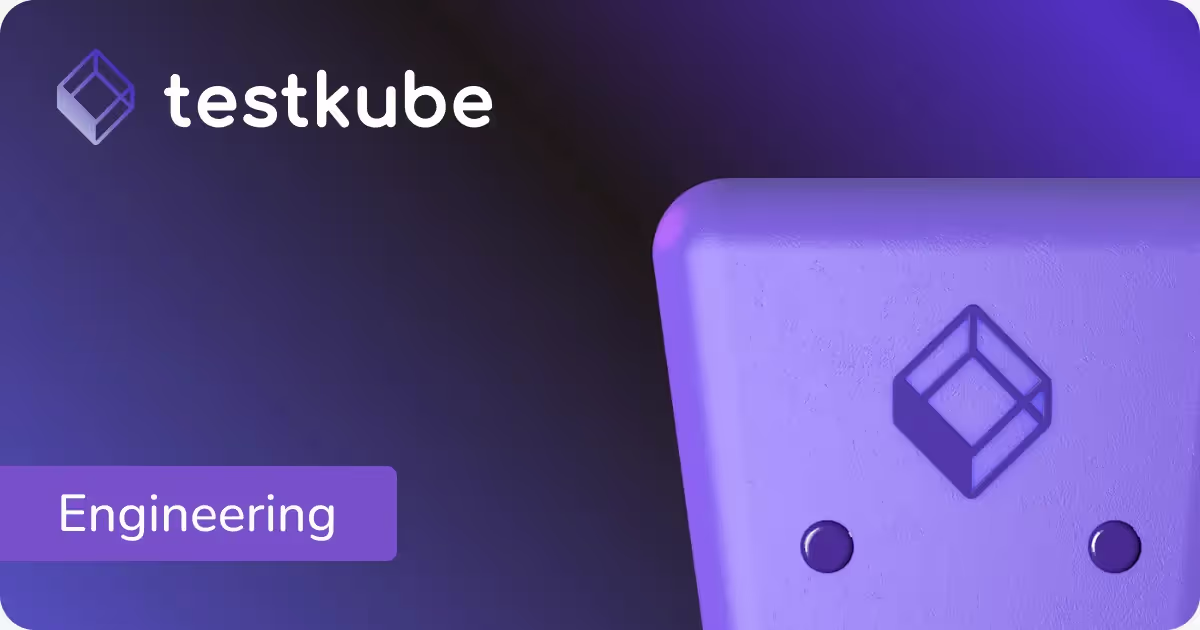Table of Contents
Further Reading
What Does Continuous Integration Mean?
Continuous Integration (CI) is a software development practice where code changes are automatically built and tested every time they're committed. It helps developers detect integration issues early and maintain a consistent codebase.
In modern software development, CI has become a foundational practice that enables teams to collaborate more effectively. By merging code changes frequently (often multiple times per day) developers can identify conflicts and bugs quickly, rather than facing massive integration challenges when combining weeks of isolated work.
The Core Principles of Continuous Integration
At its foundation, CI is built on several key principles:
- Frequent code commits: Developers integrate their work into a shared repository regularly
- Automated builds: Every commit triggers an automatic build process
- Automated testing: Tests run automatically to validate code changes
- Fast feedback: Developers receive immediate notification of build or test failures
- Shared responsibility: The entire team maintains a stable codebase together
Why Continuous Integration Matters
By automating builds and basic tests on every change, CI reduces manual effort, shortens feedback loops, and increases release confidence. However, as applications and test suites scale, CI servers can become slow and overloaded with resource-heavy jobs.
Key Benefits of Implementing CI
Early Bug Detection: Issues are caught within minutes of being introduced, when they're easiest and cheapest to fix. Developers still have full context of their changes, making debugging significantly faster.
Reduced Integration Risk: By integrating small changes frequently, teams avoid the "integration hell" that occurs when merging large, long-lived branches. This makes the development process more predictable and less stressful.
Improved Code Quality: Automated testing enforces quality standards consistently. Every change must pass the same rigorous checks, preventing technical debt from accumulating.
Faster Time to Market: With automated validation at every step, teams can confidently release updates more frequently, responding quickly to customer needs and market demands.
Better Team Collaboration: CI creates transparency across the development team. Everyone can see the current state of the build, recent changes, and test results, fostering accountability and cooperation.
Common CI Challenges at Scale
As organizations grow, CI systems often face significant challenges:
- Build queue bottlenecks: Multiple teams competing for limited CI resources
- Slow test execution: Growing test suites that take hours to complete
- Infrastructure costs: Dedicated CI servers sitting idle during off-peak hours
- Flaky tests: Inconsistent test results that erode trust in the CI process
- Complex maintenance: Managing and updating CI configurations across multiple projects
How Continuous Integration Works with Testkube
Testkube complements CI systems like Jenkins, GitHub Actions, and GitLab CI by offloading test execution to Kubernetes. Instead of running all tests directly in pipelines, teams can trigger Testkube workflows from their CI, enabling parallel execution, better resource utilization, and faster results.
The Testkube Integration Architecture
When you integrate Testkube with your existing CI pipeline, you create a powerful hybrid approach:
- CI orchestration continues: Your existing CI server (Jenkins, GitHub Actions, etc.) remains the orchestration layer, managing build processes, deployments, and workflow logic.
- Test execution offloaded: Resource-intensive testing workloads are delegated to Testkube running on Kubernetes, freeing up CI resources for other tasks.
- Results flow back: Test results, logs, and artifacts are automatically returned to your CI system for reporting and decision-making.
Performance Advantages
By leveraging Kubernetes for test execution, teams experience:
- Massive parallelization: Run hundreds of tests simultaneously across multiple pods
- Dynamic scaling: Kubernetes automatically provisions resources as needed and scales down when idle
- Cost optimization: Pay only for the compute resources used during test execution
- Faster feedback: Reduce test suite execution time from hours to minutes
- Consistent environments: Every test runs in a fresh, isolated container with reproducible conditions
Real-World Implementation
A typical integration workflow looks like this:
- Developer commits code to the repository
- CI server detects the commit and starts the pipeline
- Code is built and basic validation checks run on the CI server
- CI triggers Testkube to execute comprehensive test suites in Kubernetes
- Tests run in parallel across multiple pods
- Results stream back to the CI dashboard
- Pipeline proceeds to deployment stages if all tests pass