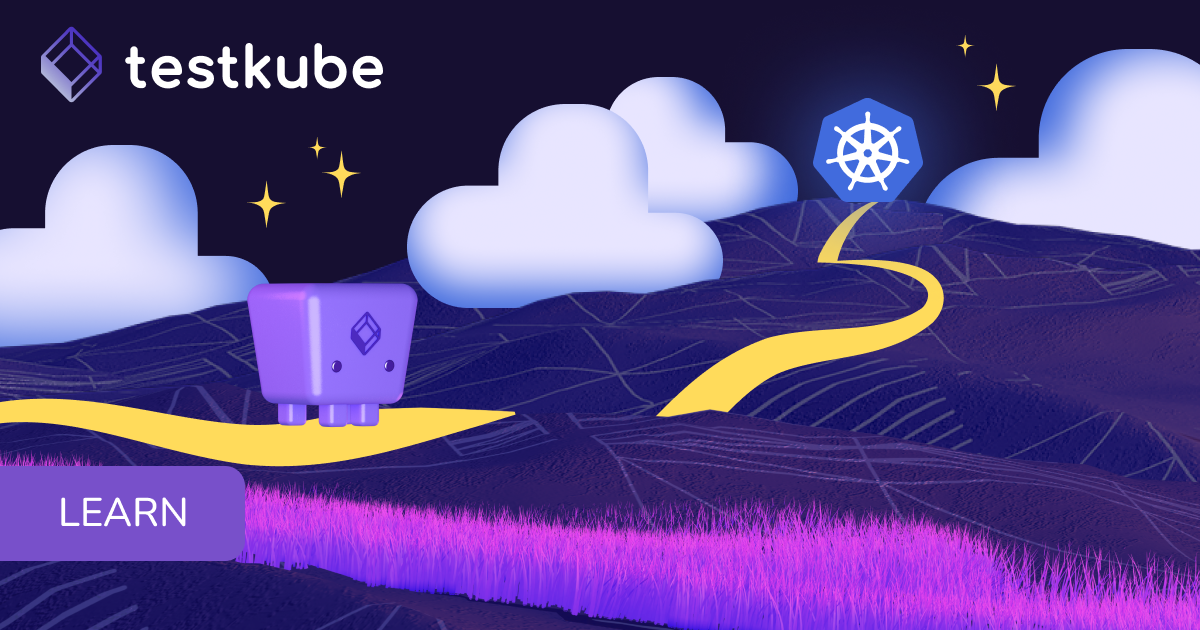Table of Contents
Try Testkube instantly in our sandbox. No setup needed.
Try Testkube instantly in our sandbox. No setup needed.




Table of Contents
Executive Summary
When it comes to software development, performance testing has emerged as a critical practice to guarantee the success of applications in the hands of end-users. As applications become more complex and the user base grows exponentially, ensuring their optimal performance under various conditions has always been paramount. With the advent of micro-services and native cloud-based software architecture these challenges grow exponentially. In this article, we will explore what performance testing is, its benefits, commonly used tools, and how it applies specifically to Kubernetes-native applications.
In addition to choosing what type of performance test should be run, the more complex challenge is incorporating performance testing into your existing quality verification flow. When building cloud native applications, Kubernetes unlocks new potential for your testing workflows. Now, with Kubernetes you can create a test suite that includes multiple testing types including API tests with Postman or Cypress as well as performance tests using JMeter and k6. Additionally, you can run different test worfklows across dev, staging, and production.
This article will walk you through performance testing – what it is, why you should be using it, and what tools are most popular. Then, we’ll cover how to use Kubernetes to improve your testing abilities. Testkube is a popular cloud native testing framework that makes it easy to harness these benefits for your own applications.
What is Performance Testing?
Performance testing is a subset of software testing that assesses how well an application performs under different conditions and stress levels. The primary goal is to identify potential bottlenecks, determine response times, and validate the stability and scalability of the software. The process involves subjecting the application to simulated scenarios that simulate real-world usage, allowing developers and testers to gather valuable insights into its behavior under load.
Typically, performance testing measures various performance parameters such as:
- Response Time: The time taken by the application to respond to user actions or requests.
- Throughput: The number of transactions or requests processed per unit of time.
- Latency: The time taken to transfer data between two points in the application.
- Concurrency: The ability of the application to handle multiple users simultaneously.
- Scalability: How well the application can scale up or down based on demand.
- Stability: The application's ability to withstand prolonged usage without failures.
By conducting performance testing at different stages of the development life cycle, developers can catch performance issues early and implement improvements proactively.
Benefits of Performance Testing
Performing thorough performance testing offers numerous advantages that contribute to the overall success of the application and the satisfaction of end-users. Some key benefits include:
- Optimized User Experience: Performance testing ensures that the application delivers fast response times and minimal downtime, leading to a smooth and satisfying user experience.
- Early Issue Detection: Identifying performance bottlenecks during the development phase helps prevent costly fixes at later stages, saving time and resources.
- Enhanced Scalability: Performance testing helps determine the application's upper limits, enabling developers to scale resources appropriately when the user base expands.
- Increased Reliability: Rigorous testing enhances the application's stability, reducing the likelihood of crashes and downtime.
- Cost Savings: By identifying and resolving performance issues early, organizations can avoid potential revenue losses due to dissatisfied customers or missed business opportunities.
- Customer Retention: High-performing applications lead to higher customer satisfaction and retention rates, fostering brand loyalty.
Tools Commonly Used for Performance Testing
A variety of tools and frameworks are available to assist in conducting performance testing. These tools aid in simulating real-life scenarios, generating load, and analyzing results. Some widely used performance testing tools include:
- JMeter: Developed by Apache, JMeter is an open-source tool used for load testing and measuring performance across various protocols and applications. Check out our JMeter guide for running performance tests in Kubernetes.
- K6: An open-source load testing tool that lets you test performance and reliability of your systems and catch performance regressions earlier.
- Gatling: An open-source load testing framework based on Scala, Gatling is designed for high performance and offers a simple DSL for creating test scenarios.
- LoadRunner: Developed by Micro Focus, LoadRunner is a comprehensive performance testing tool that supports a wide range of protocols and application types.
- SoapUI: The most popular API testing tool can also be used for performance testing.
- BlazeMeter: A cloud-based performance testing platform that allows teams to run tests at scale and generate actionable performance insights.
- Locust: An open-source load testing tool that lets developers write test scenarios in Python, making it flexible and easy to integrate into the development process.
- NeoLoad: A commercial performance testing tool with support for a variety of applications and protocols, offering advanced analytics and collaboration features.
Choosing the right performance testing tool depends on factors such as the complexity of the application, budget constraints, and the testing team's expertise.
Performance Testing Cloud Native Applications
Kubernetes based applications are designed to run in cloud environments, leveraging the benefits of elasticity, scalability, and high availability. Testing the performance of cloud-native applications requires some specific considerations:
- Scalability Testing: Cloud-native applications should be able to scale both vertically and horizontally based on demand. Performance testing should assess how well the application can scale up and down under varying loads.
- Microservices Testing: Cloud-native applications are often built using microservices architecture. Performance testing should verify the performance of individual services and how they interact within the system.
- Container Orchestration: Performance testing should account for container orchestration platforms like Kubernetes, ensuring seamless performance as containers scale and move within the cluster.
- Network Latency: With cloud-based applications, network latency can impact performance. Testing scenarios should consider different geographical locations to assess performance under varying network conditions.
- Auto-scaling Policies: Performance testing should evaluate how auto-scaling policies react to changing loads, ensuring that the application can handle sudden spikes in traffic effectively.
- Failure and Recovery Testing: Cloud-native applications should be resilient to failures. Kubernetes performance testing should simulate failure scenarios to assess how well the application recovers and maintains performance.
Incorporating these considerations into performance testing for cloud-native applications ensures that the software performs optimally in the dynamic and distributed nature of cloud environments.
Conclusion
Performance testing is a critical aspect of software development that guarantees an application's success in meeting user expectations. By evaluating the application's response times, throughput, scalability, and stability, performance testing enables developers to identify and resolve bottlenecks before deployment. With the right tools and methodologies, performance testing empowers organizations to deliver high-performing, reliable, and scalable applications, ultimately leading to satisfied customers and business growth in today's competitive digital landscape.
Testkube makes it easy to harness the benefits of Kubernetes directly into your testing workflows. With dozens of out-of-the-box integrations, use Testkube today to automate your performance tests in Kubernetes with JMeter, K6, and more! Join our Slack community for guidance and support.


About Testkube
Testkube is a cloud-native continuous testing platform for Kubernetes. It runs tests directly in your clusters, works with any CI/CD system, and supports every testing tool your team uses. By removing CI/CD bottlenecks, Testkube helps teams ship faster with confidence.
Explore the sandbox to see Testkube in action.