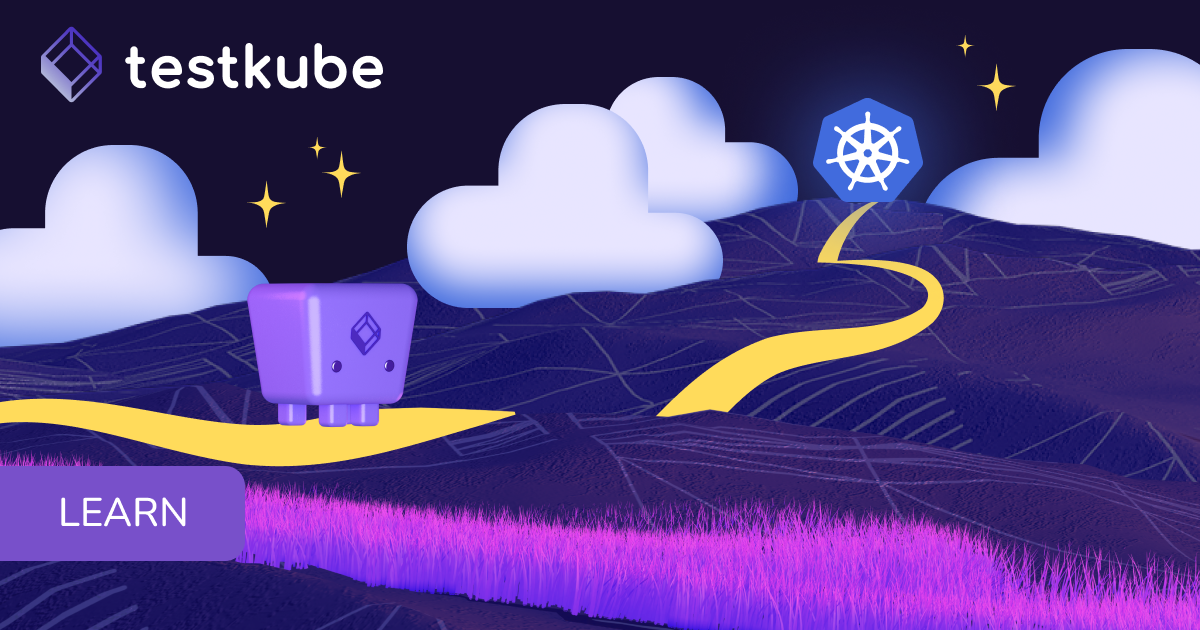Table of Contents
Try Testkube instantly in our sandbox. No setup needed.
Unlock Better Testing Workflows in Kubernetes — Try Testkube for Free


Table of Contents
Executive Summary
We added a lot of UI changes to this release of Testkube, including a completely new design to the colors and screens, TestSuite creation from the UI and changes to how executors work.
Let's start with the UI changes

We decided to adopt a darker theme, with more solid colors and bigger icons that highlight the most important information that the users are looking for.

This is the first step we are doing of a big list of features coming out in the next few releases for the UI.
TestSuite Creation
With Testkube v1.4 it is now possible to create TestSuites from the UI. In the previous versions, users needed to use the CLI and define the Test flow in yaml. In this version you can do it with only a few steps on the Test Suites tab.

Use Chocolatey to Install Testkube on Windows
You can now use Chocolatey to install Testkube in your windows machine using Chocolatey package manager. Just go to your favorite terminal and type choco install testkube.
Testing in Kubernetes using Github Actions
You can now deploy your tests, trigger test suites or perform any other action on Testkube using the newly added Testkube github action. Underneath it functions like a wrapper around the existing Testkube CLI, so you will be able to use all the existing commands you are used to when you use your terminal to interact with Testkube.
You can check it out here.
Here’s a code snippet of a Github Action example:
# Running test suite
- name: Run test suite
id: run_test_suite
uses: kubeshop/testkube-docker-action@v1
with:
command: run
resource: test
parameters: "sanity -f"Debug command
We added a new command to see a summary of the state of your Testkube environment. This will show version information, logs from the Testkube API server, Testkube operator, as well as logs from your latest executions. In case you encounter bugs, this will also help you communicate the details of your setup easier to the Testkube team. To see the usage of it, you can check the documentation here.

Try it out
Feel free to have a go at the new UI and features and let us know what you think and how we can make it even better! We’ve got a great demo you can tinker with, and you can download the release from GitHub.
If you’d like any info, or just to come say ‘Hi’ – join our Slack and follow us on X @Testkubeio. We’re looking forward to hearing from you.


About Testkube
Testkube is a cloud-native continuous testing platform for Kubernetes. It runs tests directly in your clusters, works with any CI/CD system, and supports every testing tool your team uses. By removing CI/CD bottlenecks, Testkube helps teams ship faster with confidence.
Explore the sandbox to see Testkube in action.