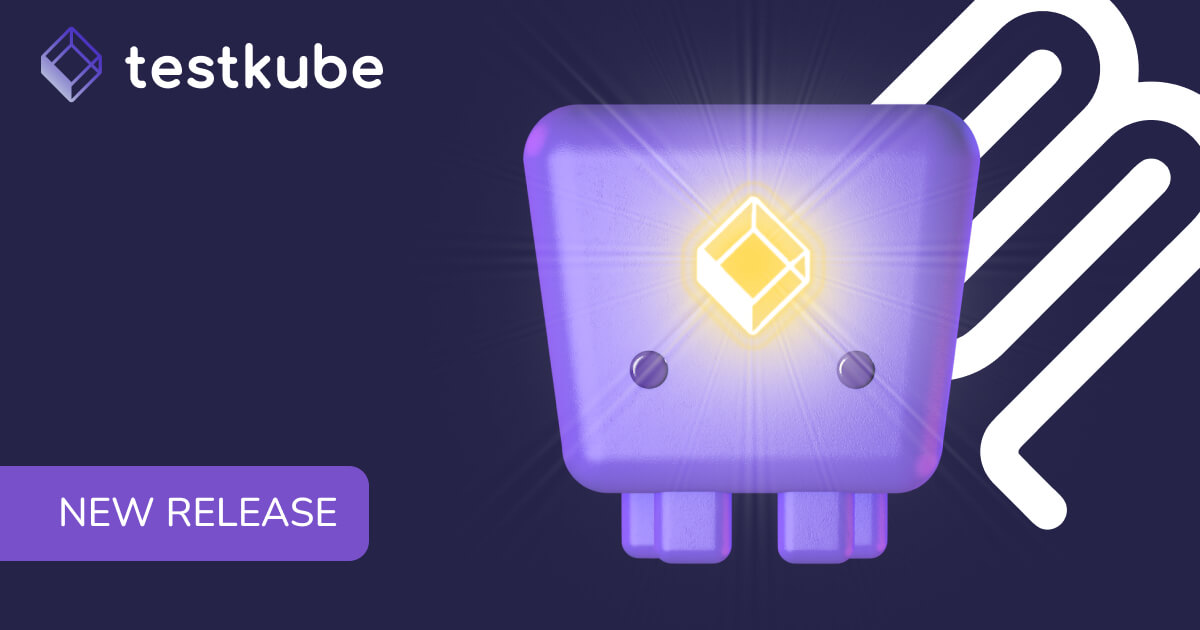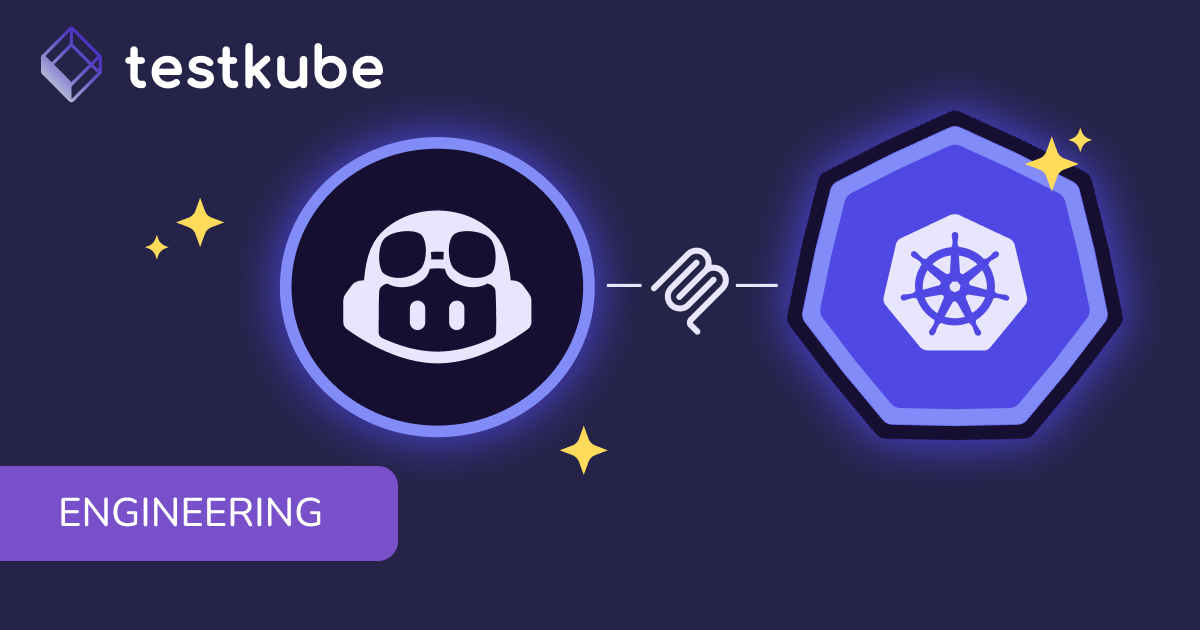Table of Contents
What Does Agentic AI Tools Mean?
Agentic AI tools are AI systems, such as GitHub Copilot, Claude, or Cursor, that can autonomously decide and run multi-step tasks across multiple tools and platforms. Unlike traditional AI copilots that simply suggest code snippets, agentic AI tools can plan sequences of actions, execute them, and adapt their approach based on results.
Key Characteristics of Agentic AI
These AI systems possess capabilities that go beyond passive assistance:
- Autonomous planning – Break down complex objectives into actionable task sequences
- Multi-step execution – Carry out operations across different tools without constant prompting
- Contextual decision-making – Evaluate outcomes and determine appropriate next steps
- Real-time adaptation – Adjust strategies based on changing conditions or unexpected results
Testkube MCP Server Integration
The Testkube MCP (Model Context Protocol) Server extends these agentic capabilities into continuous testing workflows. With this integration, AI tools can move beyond code generation to interact directly with testing infrastructure.
Through the Testkube MCP Server, agentic AI tools can:
- Execute test workflows directly inside Kubernetes clusters – Run tests in your actual testing environments without switching tools
- Analyze results, logs, and artifacts for deeper insights – Parse test outputs and identify patterns or issues automatically
- Debug failures by correlating errors with Kubernetes events or recent code changes – Connect test results with broader system context for root cause analysis
- Manage and trigger workflows from within AI-powered IDEs – Interact with testing infrastructure through conversational interfaces in tools like VS Code, Cursor, or Claude Desktop
This represents a shift from manual test execution and analysis to AI-assisted testing workflows integrated directly into development environments.
Why Agentic AI Tools Matter for Modern Development
AI-enhanced development has created unprecedented velocity in software delivery. Development teams can now generate, refactor, and ship code faster than ever before. However, this acceleration has exposed a critical bottleneck: testing infrastructure often struggles to keep pace with AI-powered development speed.
The Testing Velocity Gap
Modern development teams face increasing pressure to:
- Deliver features and updates more frequently
- Maintain high quality standards despite faster release cycles
- Debug and resolve issues quickly to avoid blocking deployments
- Scale testing practices alongside growing codebases
Traditional testing approaches create friction that slows these goals:
- Manual test execution requires human intervention and context-switching
- Test debugging remains time-intensive and requires specialized knowledge
- Testing visibility is often separated from development workflows
- Quality assurance cycles don't naturally scale with development velocity
How Agentic AI Tools Address These Challenges
Agentic AI tools integrated with testing platforms like Testkube can help close this gap by:
- Offloading repetitive QA and debugging tasks – AI agents can execute test suites and analyze results without constant developer oversight
- Giving developers test visibility and control directly inside their coding environment – Access testing capabilities through conversational interfaces without leaving the IDE
- Enabling continuous testing that keeps pace with AI-powered development velocity – Automated test execution and analysis can match the speed of AI-assisted coding
- Reducing context-switching overhead – Developers can interact with testing infrastructure using the same AI tools they use for coding
Organizational Benefits
With Testkube's MCP Server, organizations can work toward unifying testing and development into more integrated workflows, helping ensure quality practices can scale alongside development speed. This integration represents a step toward making testing more autonomous and seamlessly integrated with AI-powered development practices.
Real-World Example: AI-Driven Test Debugging
Scenario: Debugging a Flaky Integration Test
Flaky integration tests—tests that fail intermittently without obvious reasons—are among the most time-consuming challenges in software development. Here's how agentic AI tools can transform this debugging workflow:
Traditional Manual Approach:
- Developer notices a failed integration test in the CI/CD pipeline
- Manually reviews test execution logs to identify the error
- Searches through Kubernetes pod logs for related infrastructure issues
- Cross-references timing with recent code commits
- Checks for environment or resource-related problems
- Reviews historical test data for similar failure patterns
- Formulates a hypothesis and attempts a fix
- Re-runs the test multiple times to verify the fix
This process typically takes 2-4 hours of developer time.
AI-Powered Approach with Testkube MCP:
Step 1: Conversational InitiationA developer uses Claude inside VS Code and asks:
"Why did this execution fail?"
Step 2: Autonomous AnalysisThrough the Testkube MCP Server, Claude:
- Runs the failing workflow in Testkube
- Inspects the execution logs
- Checks Kubernetes events during the test execution window
- Reviews recent commits to relevant repositories
Step 3: Root Cause IdentificationThe AI agent:
- Correlates patterns with historical data
- Identifies the specific error condition
- Links the failure to environmental factors or code changes
Step 4: Solution ProposalClaude presents a clear explanation of the issue and proposes a fix, all within the same conversation thread in the IDE.
This AI-assisted workflow reduces debugging time significantly, transforming it from manual detective work into guided problem-solving.
Key Capabilities with Testkube MCP Server
The Testkube Model Context Protocol (MCP) Server enables agentic AI tools to interact with your testing infrastructure through conversational interfaces. Key capabilities include:
1. Multi-Step Orchestration
AI agents can chain together tasks across multiple platforms:
- Correlate test failures with GitHub commits and pull requests
- Execute Playwright, Cypress, or other test frameworks
- Interact with Kubernetes resources during test execution
- Coordinate workflow execution in Testkube
Example: An AI agent can detect a failing test, identify the related pull request, execute the test with detailed logging, and analyze the results—all through conversational commands.
2. Automated Debugging
AI agents leverage contextual data to assist with root cause analysis:
- Examine test failures and parse error messages
- Correlate errors with Kubernetes events or infrastructure changes
- Compare current failures with similar historical incidents
- Suggest potential root causes based on available data
The AI helps narrow down investigation areas and proposes hypotheses based on the information it can access.
3. Workflow Management
Manage testing infrastructure through conversational AI:
- Create workflows: Define test configurations through natural language descriptions
- List and search: Query existing test workflows by various criteria
- Execute on-demand: Trigger specific tests or test suites from your IDE
- Review results: Access execution outcomes and artifacts conversationally
4. Historical Analysis
Leverage test execution history for insights:
- Search past test executions by timeframe, status, or other parameters
- Identify patterns in test failures across multiple runs
- Track test execution trends over time
- Access historical logs and artifacts for comparison
The Data Foundation for Effective AI Agents
Why Complete Context Matters
For AI agents to provide meaningful assistance, they need access to comprehensive, structured data. Testkube automatically captures and provides:
Test Execution Data
- Logs: Complete output from test executions
- Artifacts: Generated files, screenshots, and other test outputs
- Results: Pass/fail status, error messages, and execution details
- Metadata: Categorization, repo source, workflow triggers, and timing information
Resource Information
- Resource usage details: Information about resources consumed during test execution
- Environment context: Details about the execution environment
Historical Data
- Execution history: Past test runs with outcomes
- Patterns: Data about recurring issues or trends
The AI Advantage
This data foundation ensures that agentic AI tools work with complete information about your testing environment rather than operating with limited context. AI agents can access the logs, artifacts, results, and metadata they need to provide relevant insights and recommendations.
How Agentic AI Tools Work with Testkube
The MCP Integration
By connecting through the MCP Server, AI agents can interact with Testkube's testing infrastructure directly from development environments. This integration enables:
Core Capabilities
1. Run Workflows and Analyze Outcomes
AI agents can:
- Trigger test workflow execution
- Monitor tests in real time
- Access execution results, logs, and artifacts
- Analyze outcomes within the conversational context
Example: A developer can ask, "Run the integration tests for the payment service" and receive results directly in their IDE.
2. Correlate Test Results with System Context
AI agents can connect test failures to broader context:
- Link failures to recent code changes
- Correlate with Kubernetes events
- Reference historical execution data
- Identify patterns across multiple test runs
3. Automate Routine Testing Tasks
Through conversational commands, developers can:
- Execute test suites without switching to testing platform UIs
- Query test execution history and status
- Access detailed failure information
- Manage workflow configurations
The Developer Experience
The MCP integration brings testing capabilities into the same environment where developers write code, reducing context-switching and making testing operations more accessible through natural language interactions.
Before MCP Integration:
- Switch between IDE, testing platform, and log analysis tools
- Manually execute tests through separate interfaces
- Correlate information across different systems
- Navigate complex testing platform UIs
With Testkube MCP Integration:
- Interact with testing infrastructure through AI assistants in your IDE
- Execute and analyze tests conversationally
- Access comprehensive testing data without switching tools
- Manage workflows through natural language commands
In short: agentic AI tools make continuous testing as autonomous as AI-powered coding.