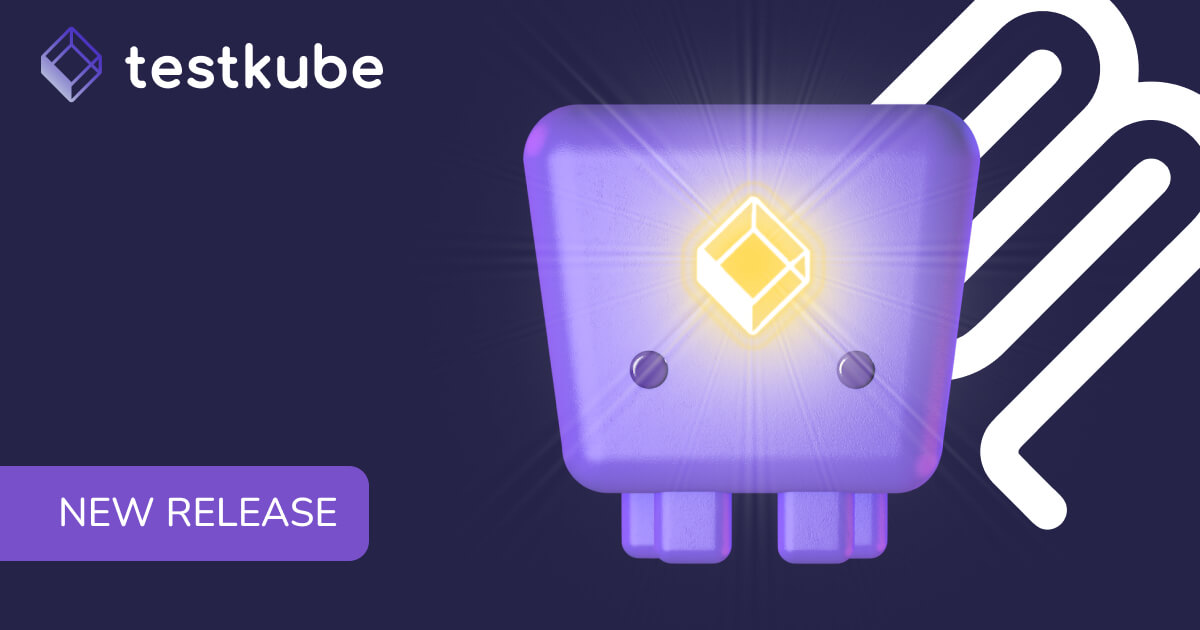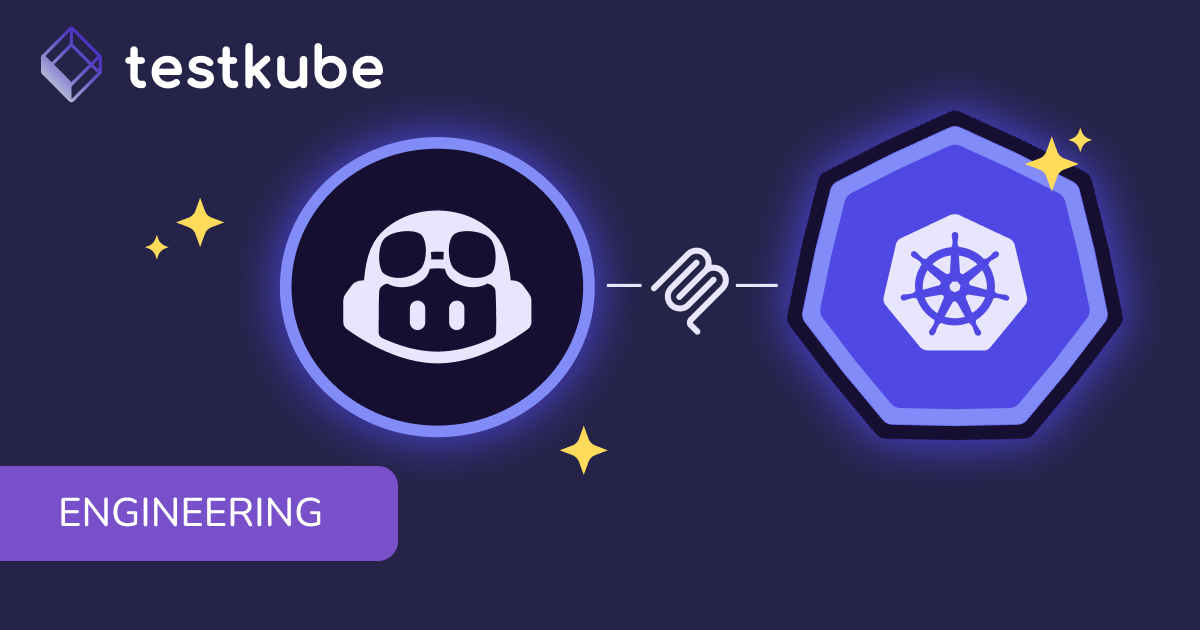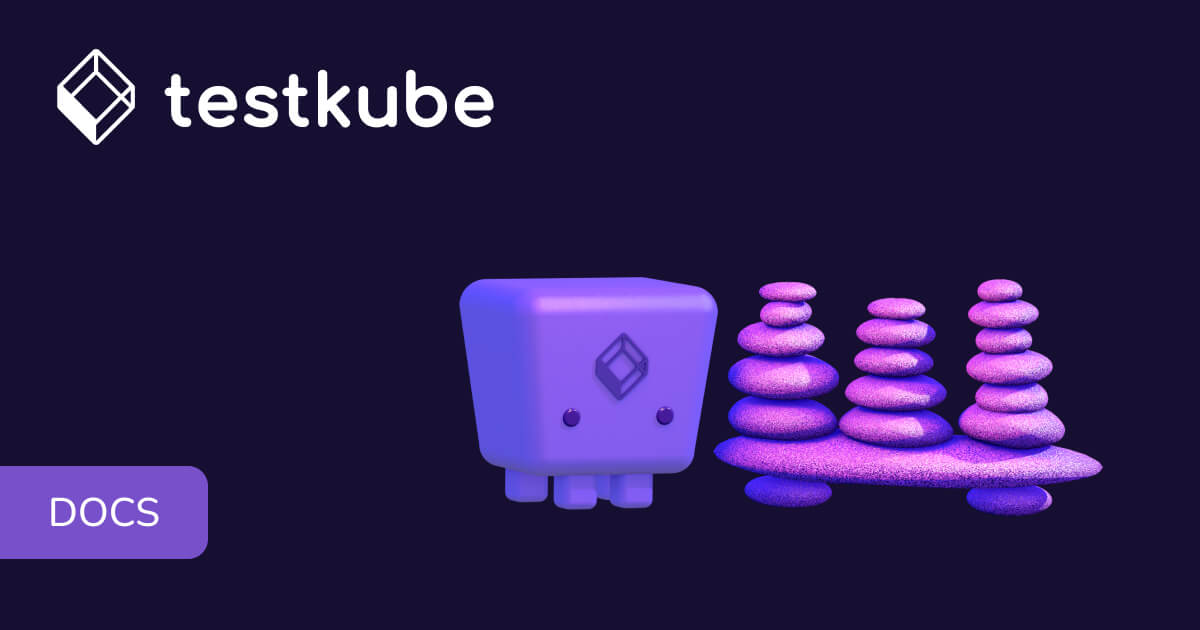Table of Contents
Further Reading
What Does MCP Server Mean?
The Model Context Protocol (MCP) Server is part of an open standard that defines how AI models can communicate with external systems in a structured, consistent way.
Instead of relying on custom integrations or APIs for each tool, an MCP Server acts as a translator:
- The AI agent issues a request (e.g., “Run these tests”).
- The MCP Server converts that request into the correct commands for the external system.
- The system executes the request and sends results back via the MCP Server.
This model allows large language models (LLMs) to access up-to-date information, take actions in real-world systems, and extend beyond their static training data.
Core Principles of MCP Servers:
- Standardization: A common protocol ensures AI agents interact with systems consistently.
- Extensibility: Any system with an MCP Server can plug into AI workflows.
- Bi-Directional Flow: AI can both request actions and receive structured responses.
Why MCP Servers Matters
AI-powered development is accelerating delivery velocity, but AI tools are limited without real-time context from external systems. MCP Servers solve this by:
- Enabling AI to take action – AI agents can execute tasks (run tests, check logs, query APIs).
- Providing context-aware insights – AI no longer relies only on training data but can fetch current, system-specific information.
- Standardizing integrations – Reduces the need for one-off connectors between tools and AI platforms.
This means developers, operators, and AI agents can work together more effectively, embedding intelligence into everyday workflows.
Common Challenges and Solutions
Proprietary Integrations
- Challenge: Before MCP, each AI tool needed custom APIs for every system.
- Solution: MCP provides a universal standard for integration.
Limited Context in AI Tools
- Challenge: AI models often “hallucinate” when missing real-time data.
- Solution: MCP Servers supply up-to-date, structured context from real systems.
Scaling Across Systems
- Challenge: Managing multiple tools with different interfaces is inefficient.
- Solution: MCP allows multiple servers (e.g., GitHub, Kubernetes, Testkube) to plug into the same AI workflow.
Real-World Examples and Use Cases
- GitHub MCP Server: Allows an AI agent to list pull requests, check commit history, or open issues directly.
- Kubernetes MCP Server: Lets AI tools query cluster health, manage workloads, or debug pod failures.
- Testkube MCP Server: Enables AI to run test workflows, analyze results, and troubleshoot failures inside Kubernetes-native environments.
Together, these servers create multi-step AI workflows, where an AI agent can review code changes, trigger tests, analyze logs, and suggest fixes in a single conversation.
How MCP Server Works with Testkube
In Testkube, the MCP Server brings continuous testing directly into AI workflows. With it, developers can:
- Execute and monitor tests: Run workflows, check status, and retrieve results.
- Analyze test outcomes: Access logs, artifacts, and root-cause details.
- Navigate test history: Search past runs and identify patterns or flaky tests.
- Manage workflows: Create, update, and list workflows from the IDE.
By exposing these capabilities, Testkube ensures AI-powered development is matched by equally intelligent testing.
Getting Started with MCP Server
- Install the latest Testkube CLI, which includes MCP Server support.
- Connect your AI-enabled IDE (Cursor, VS Code, or Claude Desktop).
- Try simple queries like “Run all Cypress workflows” or “Summarize last failed test run.”
- Expand into multi-step automation by combining Testkube MCP Server with others (e.g., GitHub or Kubernetes).
Documentation and integration guides are available in the Testkube docs.