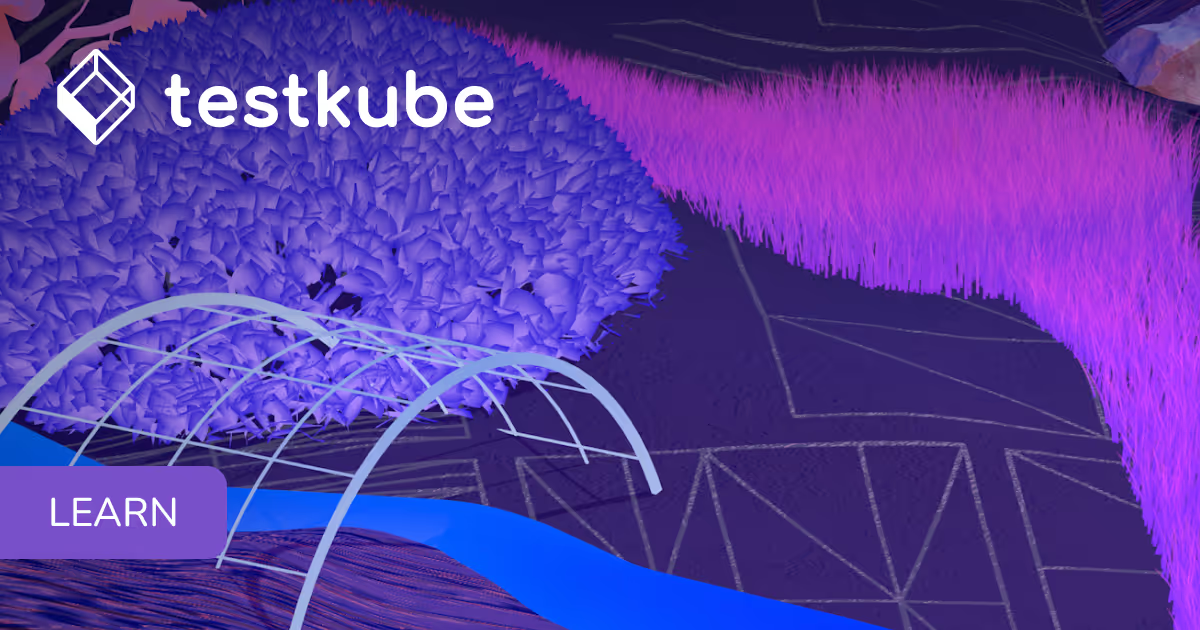Table of Contents
Further Reading
Definition
k6 is an open-source load testing tool designed for measuring API performance, reliability, and scalability under stress. It enables developers and DevOps teams to simulate user traffic and analyze how systems respond to varying load levels. Built with a developer-first approach, k6 provides a modern alternative to legacy performance testing tools by combining simplicity with powerful testing capabilities for modern cloud-native applications.
Why k6 Matters
Load testing with k6 helps teams ensure their applications can handle production-scale traffic without performance degradation. It's crucial for validating backend reliability, API throughput, and latency before release. By catching bottlenecks early, teams can improve end-user experience and system stability.
Performance testing has become essential in modern software development as applications scale to serve thousands or millions of concurrent users. k6 provides the visibility needed to understand application behavior under stress, identify breaking points, and validate that service-level objectives (SLOs) are met. This proactive approach to performance validation reduces the risk of downtime, poor user experience, and revenue loss during peak traffic periods.
How k6 Works
k6 uses JavaScript-based test scripts to simulate virtual users making requests to APIs or web endpoints. It runs these tests locally or in distributed environments to measure:
- Response time and error rates under different loads, providing detailed metrics on how your system performs as traffic increases
- Throughput and concurrent user capacity, helping you understand the maximum load your infrastructure can support
- Resource utilization and bottlenecks, identifying which components become constrained first under stress
- Degradation points during traffic spikes, revealing when and how your application begins to fail under extreme conditions
Developers can integrate k6 into CI/CD pipelines for continuous performance validation, making it an essential part of modern DevOps practices. The tool supports multiple test types including smoke tests, load tests, stress tests, spike tests, and soak tests, allowing teams to validate different performance scenarios throughout the development lifecycle.
k6 generates detailed performance metrics and can export results to various monitoring and observability platforms. Its extensibility through JavaScript allows teams to create custom checks, inject dynamic test data, and implement complex testing scenarios that mirror real-world usage patterns.
How k6 Relates to Testkube
Testkube allows teams to execute k6 tests directly within Kubernetes clusters. This enables scalable, containerized load testing using existing cluster resources. Key benefits include:
- Running distributed k6 tests across environments, leveraging Kubernetes orchestration for large-scale performance validation
- Capturing logs, metrics, and artifacts in Testkube's unified dashboard, providing centralized visibility into test results and performance trends
- Automating performance tests as part of continuous testing workflows, ensuring every deployment meets performance standards
- Maintaining compliance and data control by running tests within private infrastructure, addressing security and regulatory requirements
By combining k6's performance testing capabilities with Testkube's Kubernetes-native test orchestration, teams can implement comprehensive performance validation strategies that scale with their infrastructure and integrate seamlessly with existing development workflows.
Best Practices
- Define clear performance thresholds (e.g., max latency, acceptable error rate) that align with business requirements and user experience goals.
- Use realistic test data and scenarios to simulate production behavior, including edge cases and common user workflows.
- Monitor system metrics (CPU, memory, network) alongside k6 results to understand the full impact of load on your infrastructure.
- Integrate k6 with CI/CD tools and alerting systems for automated performance checks that prevent regressions from reaching production.
- Gradually ramp up load to identify system breaking points safely, using staged increases rather than immediate maximum load.
- Establish baseline performance metrics during low-traffic periods to compare against load test results.
- Run tests in environments that mirror production infrastructure as closely as possible for accurate results.
- Document test scenarios, configurations, and results to build institutional knowledge about system performance characteristics.
Common Pitfalls
- Running unrealistic tests that don't reflect actual usage patterns, leading to false confidence in system capacity.
- Ignoring infrastructure monitoring during tests, missing critical insights about resource constraints and bottlenecks.
- Overloading clusters without proper resource allocation, causing test failures or impacting other workloads.
- Failing to version control k6 scripts for reproducibility, making it difficult to track changes and compare results over time.
- Treating load testing as a one-time event rather than an ongoing practice integrated throughout the development lifecycle.
- Testing only happy paths without considering error scenarios, timeouts, and degraded service conditions.
- Neglecting to validate test results against business requirements and user experience expectations.
- Running load tests against production systems without proper safeguards and stakeholder approval.