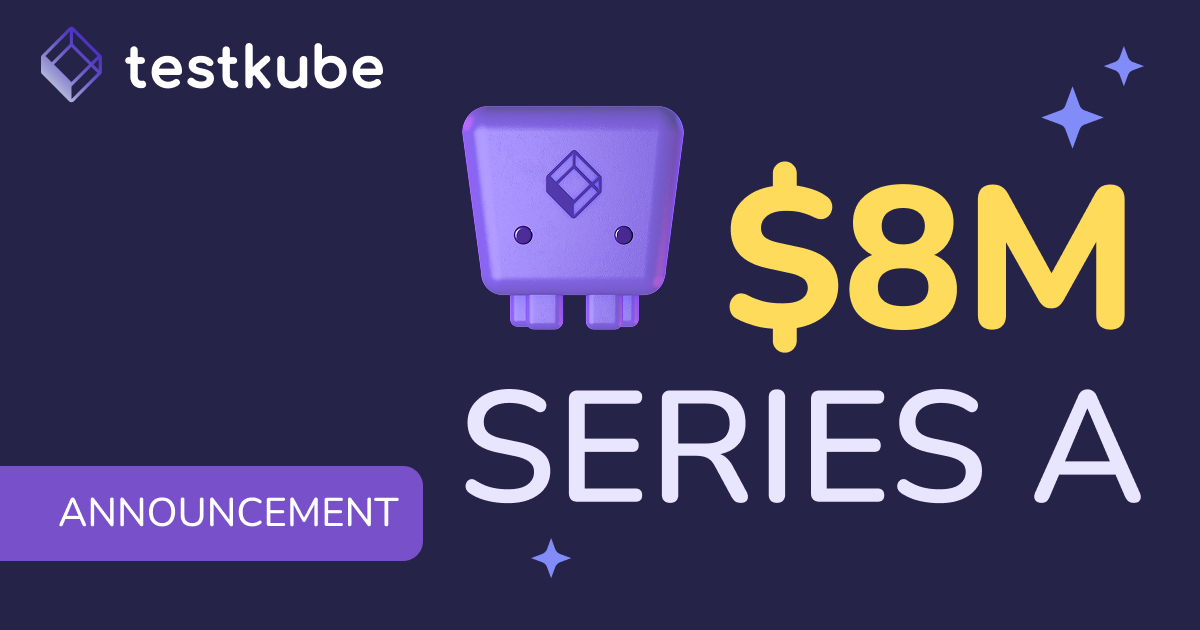Table of Contents
Try Testkube instantly in our sandbox. No setup needed.
Unlock Better Testing Workflows in Kubernetes — Try Testkube for Free


Table of Contents
Executive Summary
Testkube, the Cloud Native testing framework that makes running tests directly in Kubernetes clusters possible, has seen a lot of changes lately with improvements, clean-ups, some features added, and some new integrations. We are constantly improving user experience regarding testing tools in the Kubernetes environment. Learn more about the latest 1.2 release below.
Let’s explore the new version
1. Testkube UI
Former Dashboard is now called Testkube UI. Previously, it was displaying only information about the Testkube Tests, Test Suites and results of their runs. Now, besides the information about tests, users can run a test or a suite of tests directly from the UI and see the results in real time.

See below to create a Test from the UI. Spoiler alert: creating a Test Suite is ongoing!

Work is in progress for adding all the CLI functionality to the new User Interface. Until then, we are providing the CLI commands that can be run – which are tailored for each test or test suite – that can be copied and run in Terminal.

2. OAuth authentication
Since we are adding more functionality to the UI, we need to make sure that the test data is well protected. We have added OAuth using GitHub that can be configured for the UI (details here) as well as on the CLI (details here).
3. Slack Integration
Now that the GitOps concept adds value across different teams, we decided that Testkube should adopt the concept as well and give more flexibility for the whole team to get notifications in their Slack workspace. Integration is as simple as possible using our Testkube bot that you can install using the button below or clicking here. More information on the complete configuration flow can be found in the Testkube documentation.

4. Testkube is easier to install for Linux
Linux users can benefit from an apt repo to install and get the latest Testkube version as an apt package from our repo here. The whole installation process can be found in the Testkube documentation.
5. Labels
A lot of effort has been put into making Testkube operate in the same manner as the Kubernetes resources. We repurposed the tags into labels. The functionality is almost identical: but instead of a simple tag, we now have key-value pairs and we can even make operations on Test / Test Suites using labels. See the gif below to view it in action:

6. New Executors
We keep adding more and more types of executors to help testers to benefit from Testkube functionality no matter what testing tools they use. There are two new available with this release:
- SoapUI Executor - SoapUI is an open-source web service testing application for Simple SOAP and REST software developed and maintained by SmartBear. Be sure to read our detailed blog post, Run Kubernetes Tests with SoapUI and Testkube, to learn more about how to run SoapUI tests with Testkube.
For more technical information, here is the documentation.
- Artillery Executor - Artillery is a modern open-source performance testing toolkit for SRE and DevOps, It’s now accessible as a Testkube executor too. Learn more about the executor in the Testkube documentation.
The upcoming releases over the next few months will prioritize more actions on the UI like creating a Test Suite; showing more information about active tests, like the test CRD yaml definition; and other items that will add a better Testkube user experience. We are also working on adding more executors, new integrations with CI/CD tools, etc.
If there is something you want to see in future versions feel free to contact us using our Slack or use the Testkube repo on Github.


About Testkube
Testkube is a cloud-native continuous testing platform for Kubernetes. It runs tests directly in your clusters, works with any CI/CD system, and supports every testing tool your team uses. By removing CI/CD bottlenecks, Testkube helps teams ship faster with confidence.
Explore the sandbox to see Testkube in action.