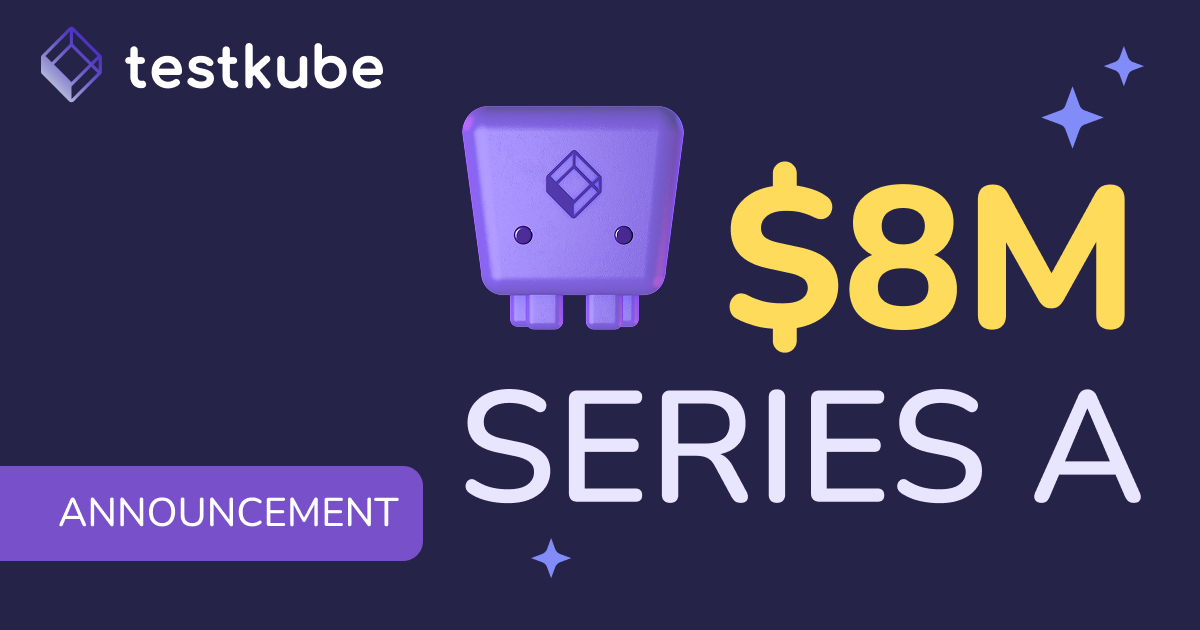Table of Contents
Try Testkube instantly in our sandbox. No setup needed.
Unlock Better Testing Workflows in Kubernetes — Try Testkube for Free


Table of Contents
Executive Summary
Through feedback from testers, we learned that is that the biggest challenges are test management, ability to see results from different tests, and the possibility to combine tests into suites, such as Smoke, Regression, or specific functional area ones.
Testkube version 0.8 is a step forward to improve and ease the work for its users (testers) by adding the following features:
- grouping of different test scripts into Testkube tests section
- tests/scripts tagging
- filtering
- local dashboard
Let's take a deeper look into each of these below!
Tests
The tests in Testkube are now organized as shown below. Scripts that are created using executors such as Postman Collections, Cypress, Curl, or others (SoupUI, JMeter, etc) are added as we or our open-source community add them. One can group these scripts into Testkube Tests as steps.

Dashboard
The dashboard information is a easier to view and has:
- Tests
- Tests executions (results)
- Scripts
- Scripts executions (results)
The dashboard can be accessed using command:
The dashboard will be opened in the browser. It uses port forwarding to the k8s cluster, making the tests' sensitive data secure and safe to access.

There is the possibility to filter by tags for each section.

Tags can be assigned to script/test creation/updating using –tags flag, for example:
Testers or Test Managers can then access easier the information about the tests and results by using proper tags, such as Smoke, API, integration, backend, frontend, etc.
Testkube at Work
Let's see Testkube's new features in practice. Here we have deployed the backend of a todo app in a k8s cluster:

The container can be found here
And it has the following endpoints:

Now, scripts can be created to test these -- Postman, Cypress, or plain CURL commands can be used. See documentation here.
Creating a Script
Let’s create a Testkube script using Postman for each of these operations:
- Create todo
- Get todos
- Delete todos
Create a Postman Collection for each operation:

Export them:

Add scripts to Testkube:

Create a test using the created scripts:

Run all the scripts using the newly created test and -f flag can be used to watch the execution:

Now we have a test that groups all the scripts together for the /todos endpoints that can be run at any time manually or by the CI/CD pipeline!
Further Updates
Besides these visible features, Testkube v0.8 comes with a lot of bug fixes and improvements. For more details, please see the changelog.
We at Kubeshop are always improving and adding new functionality to Testkube to make testing easier in a Kubernetes native environment. Any feedback or suggestion is very welcome!
As always you can download the release from GitHub and get in touch to complain or praise Testkube on our Slack - looking forward to hearing from you!


About Testkube
Testkube is a cloud-native continuous testing platform for Kubernetes. It runs tests directly in your clusters, works with any CI/CD system, and supports every testing tool your team uses. By removing CI/CD bottlenecks, Testkube helps teams ship faster with confidence.
Explore the sandbox to see Testkube in action.