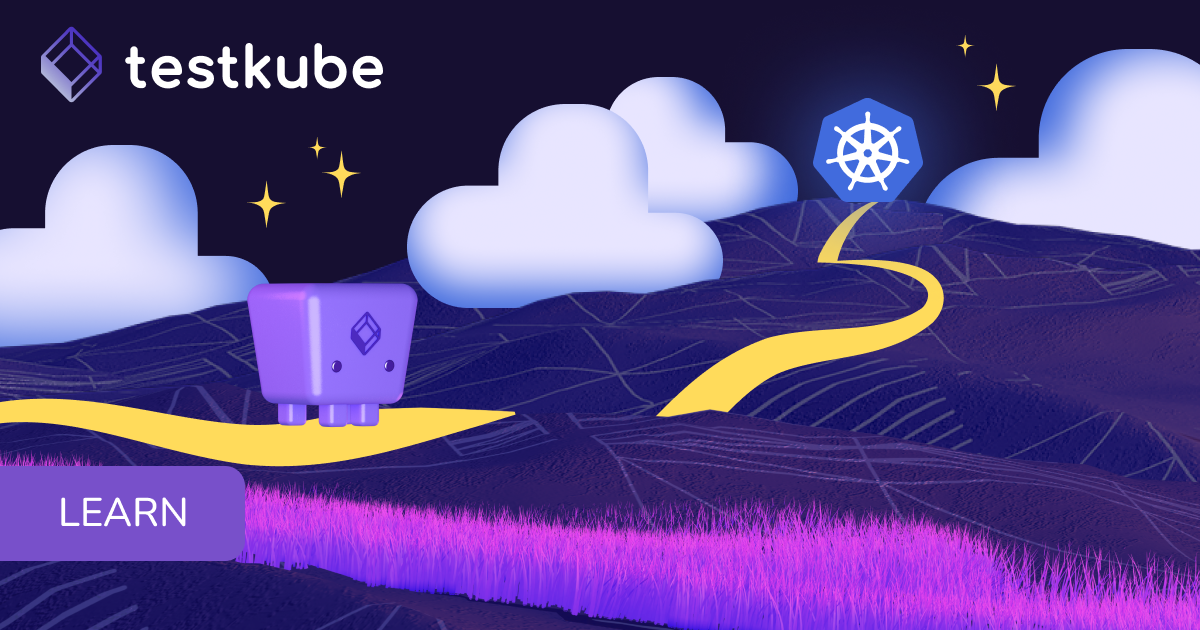Table of Contents
Try Testkube instantly in our sandbox. No setup needed.
Unlock Better Testing Workflows in Kubernetes — Try Testkube for Free


Table of Contents
Executive Summary
New here? Testkube is a Kubernetes-native testing framework for testers and developers. It acts as an executor so you can orchestrate, run, and display tests and test results for your code in a Kubernetes environment. Whether you're new to the K8s ecosystem or a seasoned pro, Testkube lets you focus on testing without having to complicate yourself, your processes, or your pipelines.
---
Improvements
Generate logs for all phases of Test Execution
We greatly improved our logs so that you get detailed information throughout all phases of your Test executions. Now you’ll be able to tell exactly what happens and when:

Change Testkube log storage
Log storage defaulted to MongoDB in recent versions. Starting now, you have the option to store logs in Minio/S3 or default to Mongo as usual, depending on your preferences.
New Test Trigger: ConfigMap updates
You can now set triggers for your tests whenever your ConfigMap resource is modified and updated.
Read more about Test Triggers in our documentation.
Defining pre-run/build commands and scripts
If you need to provide additional configuration for your executor environment, you can now submit pre-run scripts to be executed before your Tests.
To use this, simply provide your script when creating your tests using the `--prerun-script` parameter.
Read more about this in our documentation.
Trigger conditions
We added the ability to set conditions on your Test Triggers. For this, you can modify `conditionSpec` and set your triggers depending on the status of specific resources.
To read more about this new addition, head over to our documentation.
Latest Test execution status
We added the field for `status` in our Tests CRDs so, when running your tests from CLI, you’ll now be able to check your latest Test and Test Suite post-execution status (whether passed or failed).
Scraper job template
In our most recent release, we introduced the ability to change the default job template for your test executions - now, you’ll also have the ability to do this for scraper jobs.
For this, you’ll have to replace the scraper template in your helm chart and start it locally - this way, you can support scraper template extensions.
Read more about how to do this in our docs.
Git access using self-signed certificate
It was previously not possible to use self-signed certificates when creating your tests. Now, our Test executions support using self-signed SSL certificates to access your git repositories without issue.
Mongo DB upgrade
We upgraded our Mongo chart, and now Testkube is running the 5.0.10 app version.
Running Tests on ARM architecture
With the latest updates and Mongo upgrade, Testkube now has support for running your tests on ARM64.
Check out Testkube’s release livestream where Yuliia, DevOps Engineer, demos this feature.
UI Updates
Larger log view
We improved and resized the log section in our dashboard so it’s easier to read and preview the results for your tests:

Dashboard performance improvements
We worked on optimizing requests so our dashboard is more responsive, faster, and offers an overall better experience. This raised our Lighthouse Performance score to 74!
Some of the changes we made to achieve this, include:
- Adding GZIP compression on requests,
- Adding the TerserWebpack plugin
- Lazy-loading of React components,
- Lazy-loading of large data structures,
- and optimizing API responses
This, overall, improved our time to become interactive by 3x!
Demo
Interested in seeing how it all works? Catch the Testkube team’s demo on the v1.9 release through our livestream here.
Give it a go
Why not check it out yourself? Testkube is Open-Source and we're always looking for feedback and contributions. Check us out at https://testkube.io
If you have any questions you can join our Slack community or, if you have any ideas for other useful features, you can create the feature requests at our Github Issues page.
If you’d like more info, or just to come say ‘Hi’ – join our Slack and follow us on X @Testkubeio. We’re looking forward to hearing from you!


About Testkube
Testkube is a cloud-native continuous testing platform for Kubernetes. It runs tests directly in your clusters, works with any CI/CD system, and supports every testing tool your team uses. By removing CI/CD bottlenecks, Testkube helps teams ship faster with confidence.
Explore the sandbox to see Testkube in action.