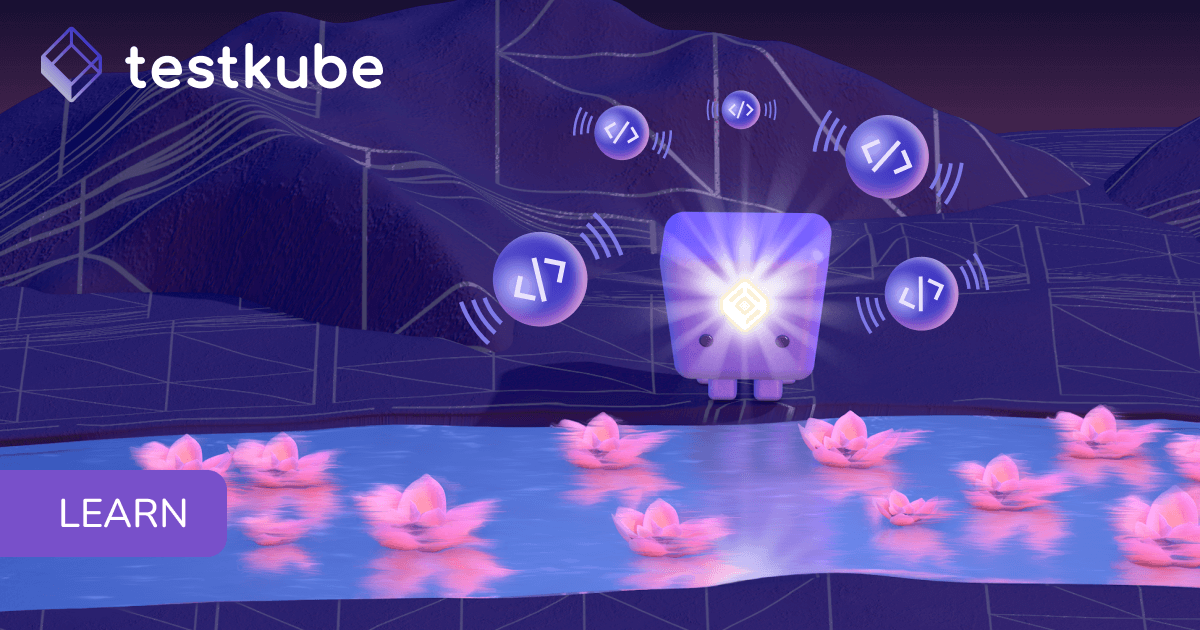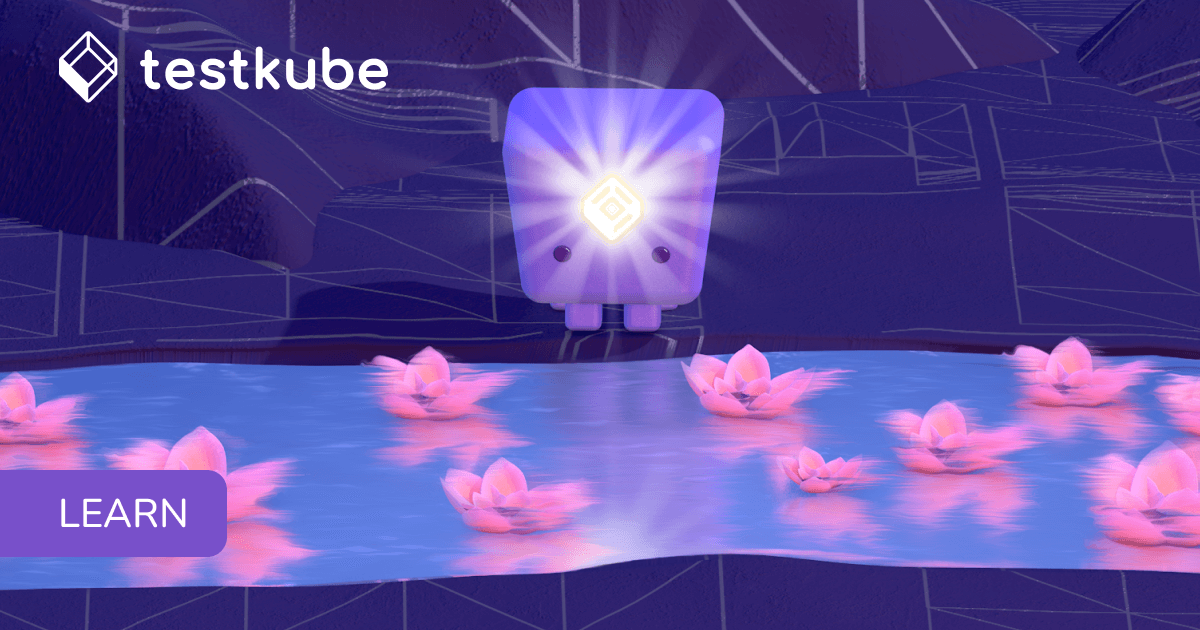Table of Contents
Try Testkube instantly in our sandbox. No setup needed.
Unlock Better Testing Workflows in Kubernetes — Try Testkube for Free


Table of Contents
Executive Summary
Applications running in dynamic environments like Kubernetes need end-to-end testing to ensure reliability and performance. Cypress has quickly become one of the most popular e2e testing tools on the market, thanks to its unique features, such as its powerful debugging tools and ease of use.
In this blog post, we'll look at the Cypress test and how TestKube simplifies Kubernetes testing with Cypress.
Cypress Test Runner
What is Cypress? Cypress is a framework for making end-to-end tests of your applications, mostly used for front-end testing. When you run your Cypress tests, a browser is spun up so you can assert against it automatically that, for example, when a button in your UI is clicked, the desired behavior is correctly executed. Cypress can then record the test execution and provide you with a video of what happened with the actual test.
Traditionally, when working with Kubernetes, you would run your Cypress tests in your Continuous Integration pipeline, and if you wanted to extract the videos recorded by Cypress, you would need to set up a complicated system of saving those videos in an external storage service like S3, with all the authentication, authorization, and networking setups needed just to extract the recorded videos.
Testkube: Solution to Cypress Testing in Kubernetes
What is Testkube? Testkube, a test execution framework for Kubernetes, solves issues by running tests from inside your Kubernetes clusters, saving the generated videos, and providing a simple way to access the videos without exposing to the public unnecessary parts of your Kubernetes cluster. At the end of this post, you will learn how to create a Cypress test, add it to your Kubernetes cluster via Testkube, execute the test, and access the resulting video of your Cypress tests.

Performing Cypress Test with Testkube
Testkube and Cypress can be integrated to simplify testing workflows, improve test visibility, and ensure consistent test execution.
Let's see how efficiently we can run Cypress tests with Testkube, which provides a step-by-step guide to running end-to-end tests on Kubernetes clusters.
Prerequisites
- Get a Testkube account.
- Kubernetes cluster - we’re using a local Minikube cluster.
- Testkube Agent configured on the cluster.
After meeting the prerequisites, you can launch a target Kubernetes cluster with a configured Testkube agent.
Creating a Test Workflow
Using an existing example is the simplest way to create a Test Workflow on the Testkube dashboard. Testkube includes some prebuilt Test Workflows for k6, PlayWright, Cypress, and other tools.
Here, we'll go over a few steps for creating and understanding a Cypress Test Workflow.
Navigate to the Test Workflow section and click the Add New Test Workflow button.
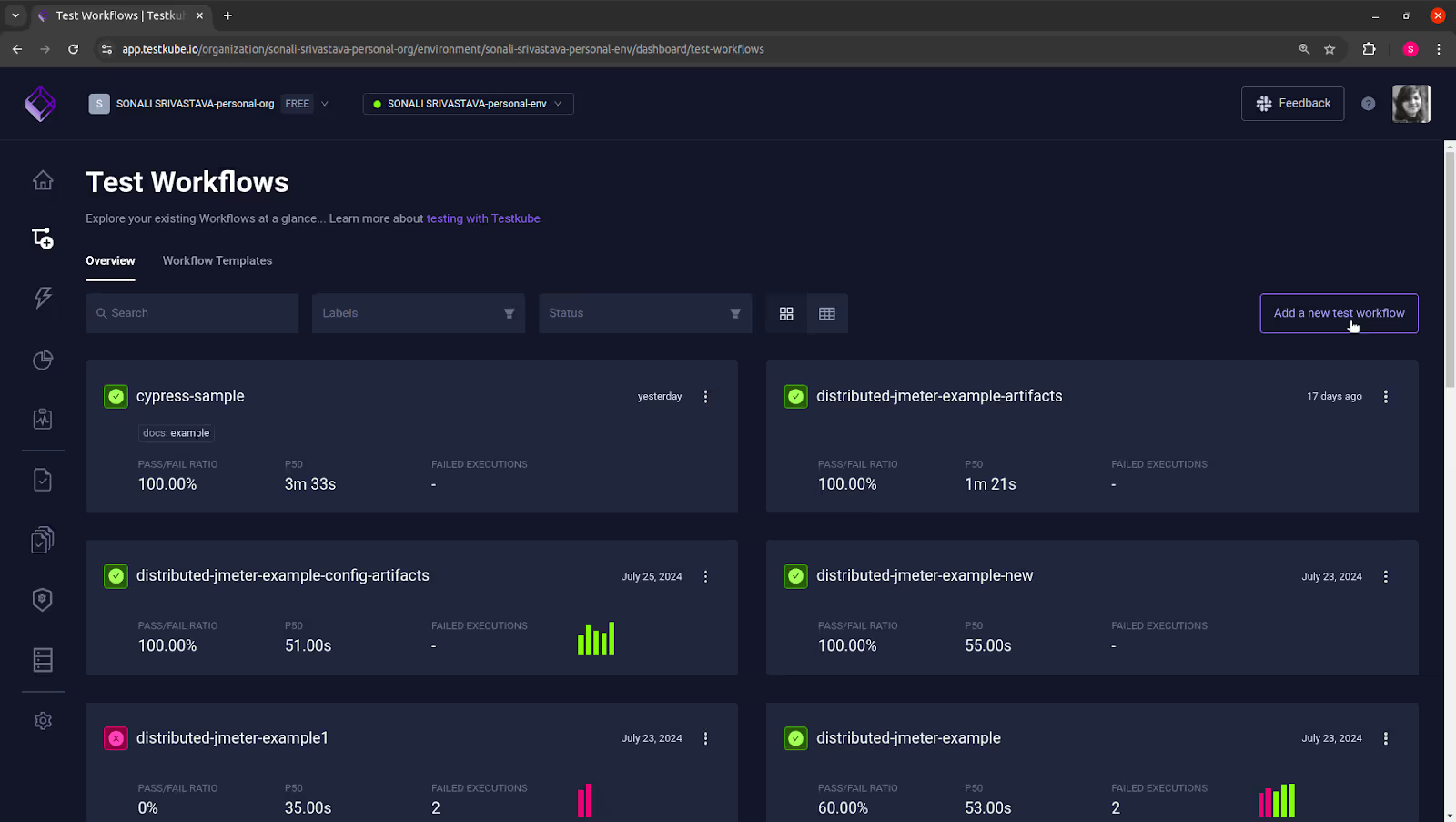
A Create a Test Workflow dialog box appears that provides you with four options to create a Test Workflow:
- Create from Wizard: This option opens a dialog box that prompts you to create a new Test Workflow.
- Start from an Example: This option allows you to use a pre-configured example, such as k6, Playwright, Cypress, Playwright, Postman, and many others.
- Combine Existing Workflows: This option allows you to combine and execute multiple existing Test Workflows sequentially or simultaneously.
- Import a Workflow from YAML: This option allows you to import a Test Workflow from a YAML definition.
Choose the Start from an Example option to create this workflow.

A new dialog box appears, with a list of test tools to choose from. We’ll choose Cypress to create this Test Workflow.

Click on the Create & Run button to create and run the Test Workflow.

Executing the Test Workflow
After you click the Create & Run button, the Test Workflow will begin.

To view real-time progress and logs, click on each step of the test procedure. Following execution, Testkube collects all artifacts, including a stats report containing all of the results and outputs.

Select the Artifacts tab. It lists all of the video artifacts captured during the Cypress test execution. You can review the *.mp4 file to see exactly what happened during the test, which will help with future debugging.

This was a simple example of how to use Test Workflows in Kubernetes testing. To get the most out of Test Workflows, you can create complex workflows or import custom workflows into Testkube.
Understanding Cypress Testing Workflow File
Let's analyze the Cypress Test Workflow that was used to set up and carry out this test:
spec:
content:
git:
uri: https://github.com/kubeshop/testkube
revision: main
paths:
- test/cypress/executor-tests/cypress-13
container:
workingDir: /data/repo/test/cypress/executor-tests/cypress-13
steps:
- name: Run tests
run:
image: cypress/included:13.6.4
env:
- name: CYPRESS_CUSTOM_ENV
value: CYPRESS_CUSTOM_ENV_value
args:
- --env
- NON_CYPRESS_ENV=NON_CYPRESS_ENV_value
- --config
- video=trueThe specification file contains the following components:
- The content includes a list of the test file's source, location, and path.
- The steps specify the tests that will be run in the workflow using a specific Cypress Docker image, as well as custom environment variables and configurations.
Read our Test Workflow document to understand more about the Test Workflow specification.
More on End-to-End Testing
You could also run your tests from your CI/CD pipelines using the Testkube CLI or by triggering them manually. Testkube decouples your test execution from being strictly dependent on the CI/CD pipeline, allowing you to run tests both as part of your builds and for ad-hoc validation of your applications.
We support more integration test frameworks like Postman, K6, and many more. You can even incorporate your favorite testing tool by creating your own Testkube executor. The Testkube team aims to include most testing tools to improve integration tests in the Kubernetes realm!
You can also make use of Testkube webhooks to connect your test execution results to Slack or any notification service.
Why not give it a go yourself? Sign up to Testkube and try one of our examples or head over to our documentation—if you get stuck, we’re here to help! Reach out to us on Slack to get answers to your questions. We’re eager to hear how you use our integrations...


About Testkube
Testkube is a cloud-native continuous testing platform for Kubernetes. It runs tests directly in your clusters, works with any CI/CD system, and supports every testing tool your team uses. By removing CI/CD bottlenecks, Testkube helps teams ship faster with confidence.
Explore the sandbox to see Testkube in action.