

Table of Contents
Try Testkube instantly in our sandbox. No setup needed.
Try Testkube instantly in our sandbox. No setup needed.


Table of Contents
Executive Summary
Testing modern distributed applications within Kubernetes environments can be daunting due to the complexity and the need for scalable solutions. Traditional testing tools often fall short when it comes to efficiency and agility.
However, with the advent of Kubernetes native solutions like Testkube, it's easier than ever to integrate powerful testing frameworks such as Pytest into your testing workflows. In this comprehensive guide, we'll explore how to leverage Testkube with Pytest to streamline your testing processes in Kubernetes.
Pytest Overview
Python remains a top choice for programming among developers due to its simplicity and robust ecosystem. Pytest, a popular framework within this ecosystem, excels in testing Python-based applications, but not only. It is preferred for its minimalistic design, flexibility, and rich feature set, which makes it ideal to test any type of application. It includes:
- Minimal Design: Pytest reduces boilerplate code, facilitating quick and easy test case creation.
- Flexibility: Its modular nature and extensive plugin ecosystem allow for significant customization.
- Rich Feature Set: Features like auto-discovery, assertive properties, and module fixtures streamline test management.
- Diverse Testing: Pytest supports both unit and integration tests, ensuring you are covered in most testing scenarios.
While Pytest is robust for testing your applications, integrating it into Kubernetes can pose challenges such as scaling and parallel execution. This is where Testkube comes into play.
Why Use Testkube To Run Pytests in Kubernetes?
Testkube is specifically designed to orchestrate and scale Pytest executions within Kubernetes, taking full advantage of Kubernetes' scalability, flexibility, and efficiency. Here’s why it stands out:
- Kubernetes Native: By storing tests as Kubernetes Custom Resource Definitions (CRDs), Testkube ensures compatibility and scalability.
- Integration with CI/CD Tools: Testkube seamlessly integrates with existing CI/CD pipelines, enhancing end-to-end testing capabilities.
- Simplified Workflow Creation: Without the need for complex scripting, Testkube facilitates the creation of detailed test workflows, allowing for better control and customization of test executions.
Creating a Pytest Test Workflow
We’ve created a custom Pytest image for this example, but you can also create your own. For all the files and examples shown on this blogpost, refer to this Pytest folder.
To demonstrate the power of Testkube with Pytest, let’s create a simple test workflow. We first create a Pytest test that checks an API endpoint for the correct number of objects returned.
Below is are the steps to set up a Test Workflow in Testkube:
- Prepare Your Kubernetes Cluster: Ensure your cluster has the Testkube agent installed and configured.
- Navigate to Test Workflows: In the Testkube dashboard, click on "Add A New Test Workflow" and select "Create From Scratch".
- Workflow Configuration: Follow the wizard to set up your workflow. Provide the test's image, the shell command (pytest test-api-endpoint.py), and the Git repository details.
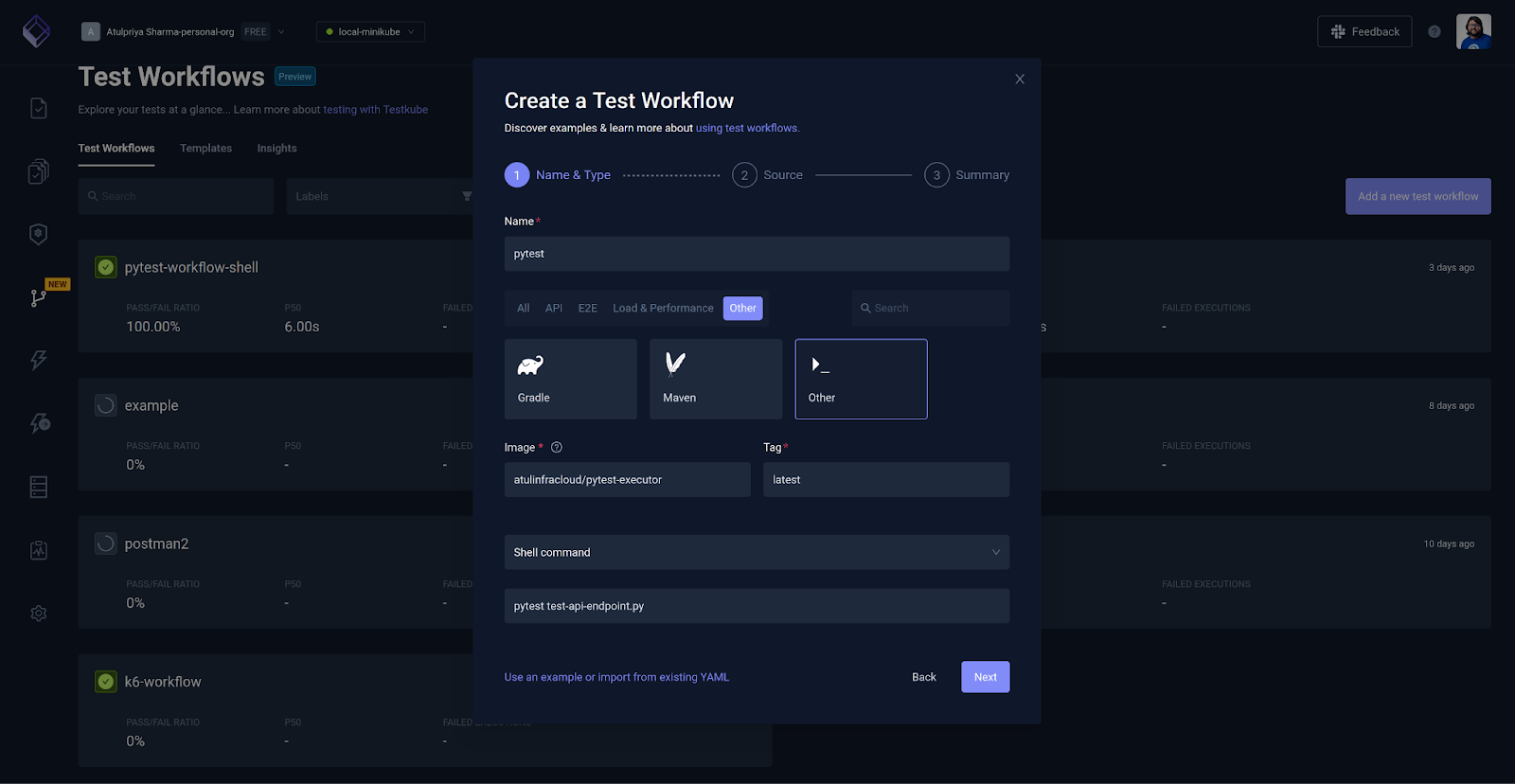
On the next screen, you have to define the source of your test.
- Choose Git from the drop-down.
- Provide the path to the Git repository that has the test.
- Provide a path if the test file isn’t in the root folder.
- Check the “Use path as working directory” checkbox.

The wizard's last page shows you the final yaml spec generated based on the values you provided.
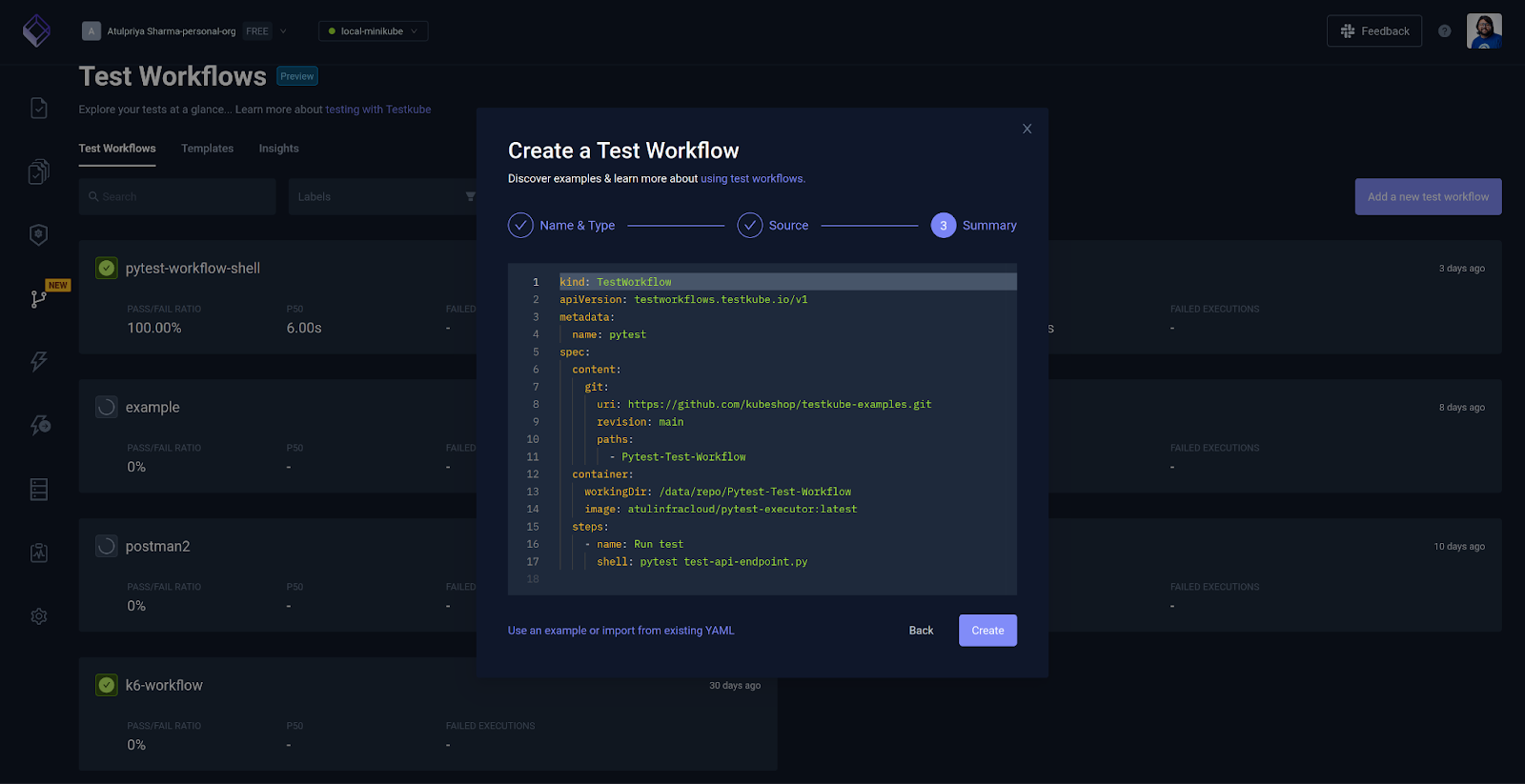
Below is the yaml spec for the Pytest workflow:
Click on “Create” to create and save the Test Workflow.
Executing a Test Workflow
Click on “Run Now” to run the workflow. Clicking on the respective execution will show you the logs, artifacts, and the underlying workflow file.
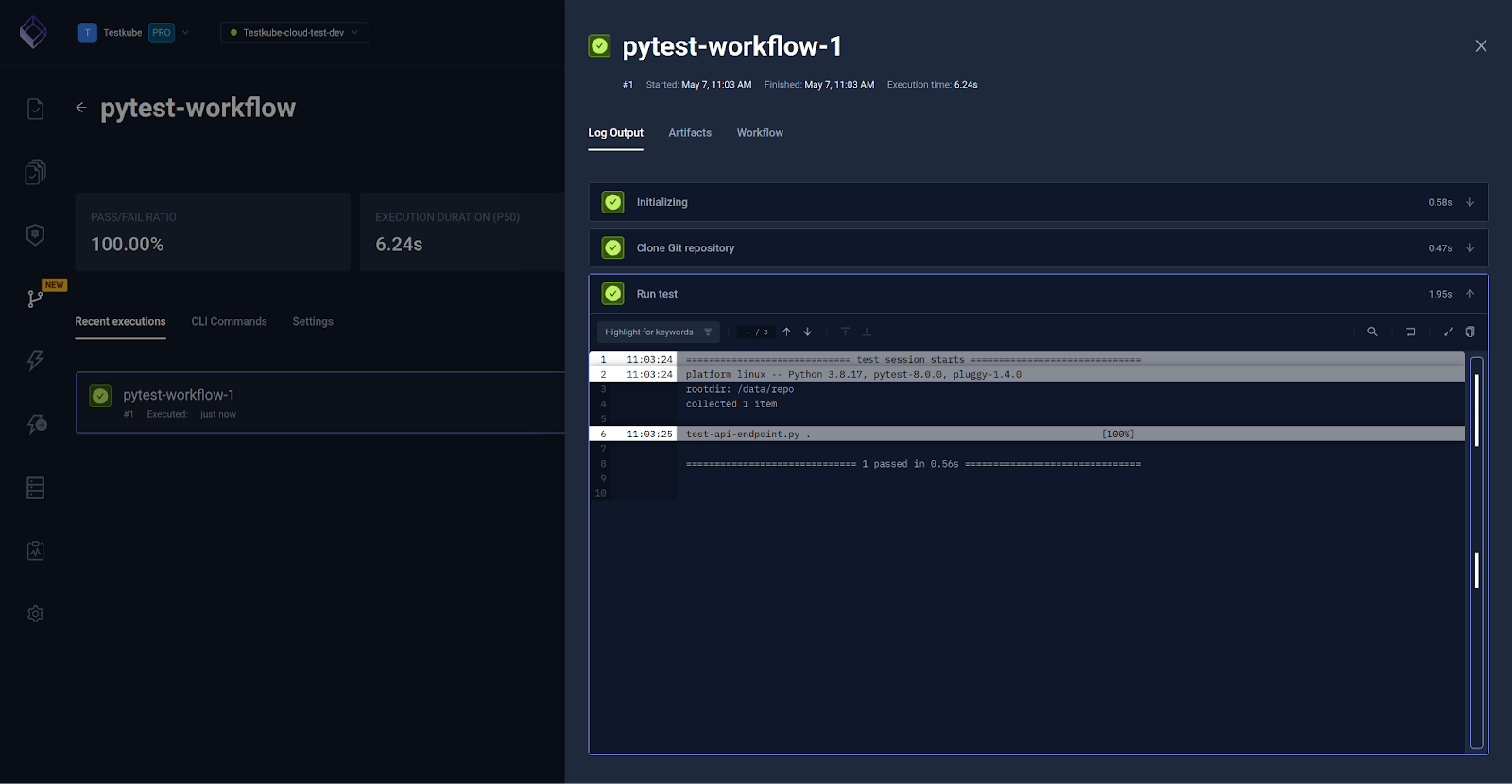
Creating a Test Workflow in Testkube is straightforward and simple. We saw that just from one yaml file, we can manage everything related to our test - code, environments, resources, and artifacts. This makes your testing process and workflows more efficient and robust.
Conclusion
Pytest is one of Python's most popular testing frameworks, and Testkube is the only native Kubernetes test orchestration framework. Leveraging both these tools together streamlines your testing process for Kubernetes applications.
As we saw in this post, developers can benefit from Testkube’s Kubernetes capabilities and Pytest’s flexibility in creating efficient Test Workflows. You can also bring in any other testing tool and create a Test Workflow, not just Pytest.
If you already have a testing tool and want to experience Test Workflows, visit our website to learn more about Testkube's capabilities and how it can transform your testing workflow. You can also join our Slack channel for any assistance.


About Testkube
Testkube is a cloud-native continuous testing platform for Kubernetes. It runs tests directly in your clusters, works with any CI/CD system, and supports every testing tool your team uses. By removing CI/CD bottlenecks, Testkube helps teams ship faster with confidence.
Explore the sandbox to see Testkube in action.








