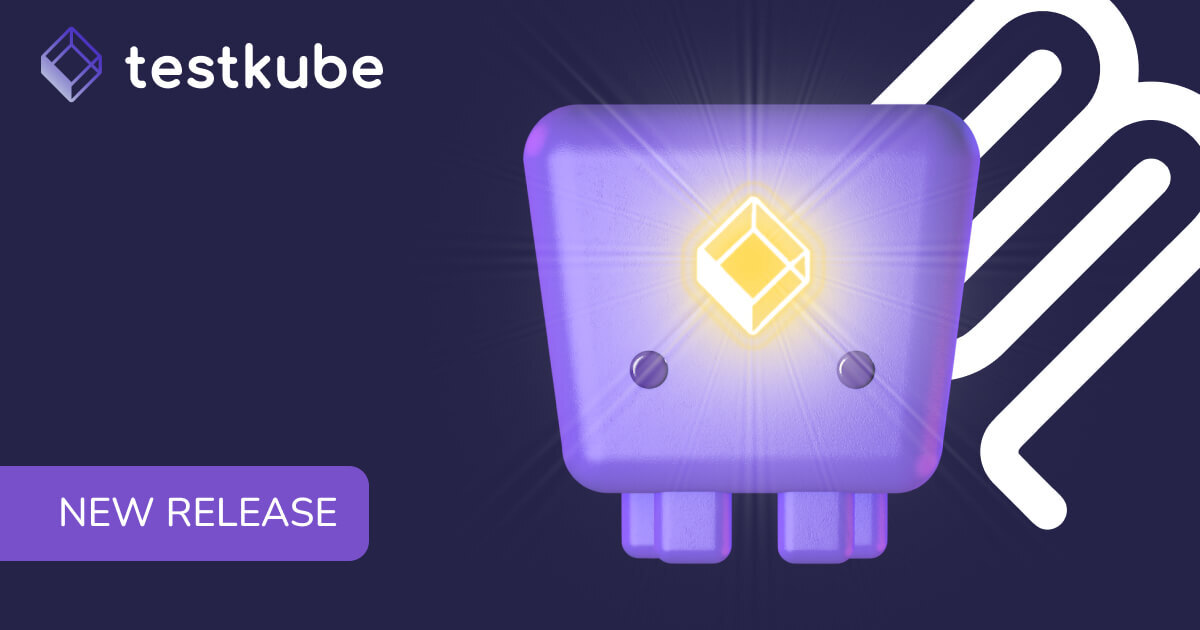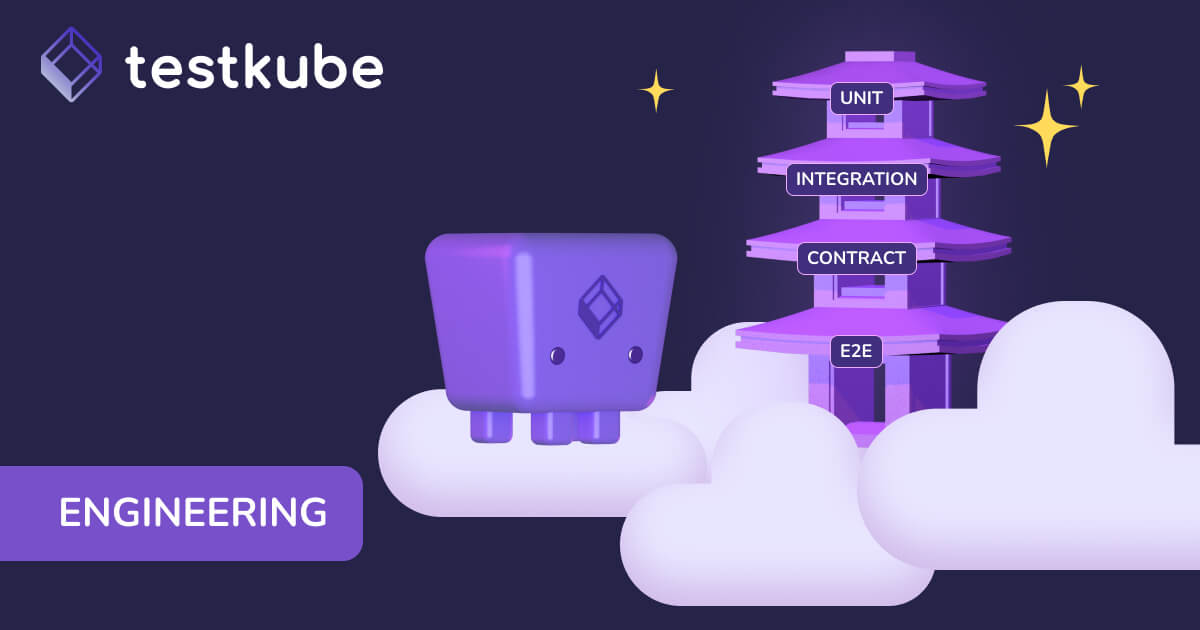Table of Contents
Try Testkube instantly in our sandbox. No setup needed.
Try Testkube instantly in our sandbox. No setup needed.




Table of Contents
Executive Summary
As Maven continues to be a widely adopted build tool for Java-based applications, and with Kubernetes becoming a staple orchestration platform, ensuring the effectiveness of our testing efforts is paramount.
In this tutorial, we'll show you how to start integrating Maven-based tests into your Kubernetes infrastructure. We'll achieve this without making any additional modifications to the structure of our application, thanks to the capabilities of Testkube.
What is Testkube?
Testkube is a Kubernetes-native testing framework designed to execute and orchestrate your testing workflows inside your Kubernetes clusters. It allows you to bring your chosen testing tool to run all types of tests, integrate them out of the box, and schedule them from within your cluster, while providing all the visibility into your tests and flexibility when building and executing these tests from your CI/CD processes.
By using Testkube, you not only streamline the execution of tests for your Maven-built applications in Kubernetes but also unlock several advantages:
- Scalability: Run tests at scale in a Kubernetes cluster, ensuring your application behaves predictably under various conditions.
- Isolation: Leverage Kubernetes namespaces and containers to isolate test environments, minimizing interference between test runs.
- Continuous Integration/Continuous Deployment (CI/CD) Integration: Seamlessly integrate Testkube into your CI/CD pipeline, automating the testing process and ensuring the reliability of your releases.
Building an efficient testing system can be time consuming, and not just with Java development, so let’s take a look at a different testing approach to take your Kubernetes Maven-built applications to the next level:
Pre-requisites
To get started, make sure you have the following:
- Kubernetes cluster up and running
- Testkube Agent configured on the cluster (Sign up here to configure your own)
- Maven installation
Once your Testkube environment is set up, we can proceed to create a sample Maven app. If you already have your Maven project, feel free to use it instead.
Running Maven Tests in Kubernetes with Testkube
Let's start by creating a simple Maven app – a Task Manager app, along with a corresponding test suite.
Open your terminal and initiate a new Maven project:
mkdir taskmanagement
cd taskmanagement
mvn archetype:generate -DgroupId=com.testkube -DartifactId=taskmanagement-app -DarchetypeArtifactId=maven-archetype-quickstart -DinteractiveMode=falseThis will set up our basic Java app. Now, configure the pom.xml file to include the necessary dependencies:
<dependencies>
<dependency>
<groupId>org.springframework.bootgroupId>
<artifactId>spring-boot-starter-webartifactId>
dependency>
<dependency>
<groupId>org.springframework.bootgroupId>
<artifactId>spring-boot-starter-testartifactId>
<scope>testscope>
dependency>
dependencies>Next, create the TaskController that manages the logic:
package com.testkube.taskmanagement.controller;
import org.springframework.web.bind.annotation.*;
import java.util.ArrayList;
import java.util.List;
@RestController
@RequestMapping("/tasks")
public class TaskController {
private final List<String> tasks = new ArrayList<>();
@PostMapping
public String createTask(@RequestBody String task) {
tasks.add(task);
return "Task created successfully";
}
@GetMapping
public List<String> getAllTasks() {
return tasks;
}
@GetMapping("/{id}")
public String getTaskById(@PathVariable int id) {
if (id >= 0 && id < tasks.size()) {
return tasks.get(id);
} else {
return "Task not found";
}
}
@PutMapping("/{id}")
public String updateTask(@PathVariable int id, @RequestBody String updatedTask) {
if (id >= 0 && id < tasks.size()) {
tasks.set(id, updatedTask);
return "Task updated successfully";
} else {
return "Task not found";
}
}
@DeleteMapping("/{id}")
public String deleteTask(@PathVariable int id) {
if (id >= 0 && id < tasks.size()) {
tasks.remove(id);
return "Task deleted successfully";
} else {
return "Task not found";
}
}
}Now, let's write a test for our controller:
package com.testkube.taskmanagement;
import com.testkube.taskmanagement.controller.TaskController;
import org.junit.jupiter.api.BeforeEach;
import org.junit.jupiter.api.Test;
import org.springframework.boot.test.autoconfigure.web.servlet.WebMvcTest;
import org.springframework.boot.test.mock.mockito.MockBean;
import org.springframework.test.web.servlet.MockMvc;
import org.springframework.test.web.servlet.request.MockMvcRequestBuilders;
import java.util.Arrays;
import static org.springframework.test.web.servlet.result.MockMvcResultMatchers.*;
@WebMvcTest(TaskController.class)
public class TaskControllerTest {
@MockBean
private TaskController taskController;
private MockMvc mockMvc;
@BeforeEach
public void setUp(MockMvc mockMvc) {
this.mockMvc = mockMvc;
}
@Test
public void shouldReturnAllTasks() throws Exception {
mockMvc.perform(MockMvcRequestBuilders.get("/tasks"))
.andExpect(status().isOk())
.andExpect(content().json("[]"));
}
@Test
public void shouldCreateTask() throws Exception {
mockMvc.perform(MockMvcRequestBuilders.post("/tasks")
.content("New Task")
.contentType("text/plain"))
.andExpect(status().isOk())
.andExpect(content().string("Task created successfully"));
}
@Test
public void shouldReturnTaskById() throws Exception {
mockMvc.perform(MockMvcRequestBuilders.get("/tasks/0"))
.andExpect(status().isOk())
.andExpect(content().string("Task not found"));
mockMvc.perform(MockMvcRequestBuilders.post("/tasks")
.content("New Task")
.contentType("text/plain"));
mockMvc.perform(MockMvcRequestBuilders.get("/tasks/0"))
.andExpect(status().isOk())
.andExpect(content().string("New Task"));
}
@Test
public void shouldUpdateTask() throws Exception {
mockMvc.perform(MockMvcRequestBuilders.put("/tasks/0")
.content("Updated Task")
.contentType("text/plain"))
.andExpect(status().isOk())
.andExpect(content().string("Task not found"));
mockMvc.perform(MockMvcRequestBuilders.post("/tasks")
.content("New Task")
.contentType("text/plain"));
mockMvc.perform(MockMvcRequestBuilders.put("/tasks/0")
.content("Updated Task")
.contentType("text/plain"))
.andExpect(status().isOk())
.andExpect(content().string("Task updated successfully"));
}
@Test
public void shouldDeleteTask() throws Exception {
mockMvc.perform(MockMvcRequestBuilders.delete("/tasks/0"))
.andExpect(status().isOk())
.andExpect(content().string("Task not found"));
mockMvc.perform(MockMvcRequestBuilders.post("/tasks")
.content("New Task")
.contentType("text/plain"));
mockMvc.perform(MockMvcRequestBuilders.delete("/tasks/0"))
.andExpect(status().isOk())
.andExpect(content().string("Task deleted successfully"));
}
}In this example, our TaskController defines basic CRUD operations for managing tasks. Then our TaskControllerTest class uses Spring's MockMvc to perform integration tests for the controller. You can adjust the logic or add any additional tests you want.
Now if you run your Maven test suite locally, you should observe successful results.
But let’s see them in our Kubernetes ecosystem by bringing them into Testkube for execution.
- Visit app.testkube.io and select "Add a New Test."
- Provide details such as Name, Type (maven/project), and the source (GitHub repository in this case).
- Click on "Create," and your test is now successfully added.
You can trigger the test to run by clicking on the "Run Now" button. To view real-time logs during execution, click on the test while running. This will open the log view.

And done! This example demonstrates how easily you can configure Testkube with Maven projects, allowing Testkube to handle the heavy-lifting without altering your application's structure. In a matter of minutes, you can gain insights into test results, logs, and reports effortlessly. No need to set anything additional up.
Summary
In this blog post, we've explored the benefits and simplicity of using Maven with Testkube. Now, it's your turn! Give Testkube a try and start bringing all of your tests into the cloud in a breeze.
Try out Maven or any other different test type today by getting started with Testkube, and join our Slack community for guidance and support.


About Testkube
Testkube is a cloud-native continuous testing platform for Kubernetes. It runs tests directly in your clusters, works with any CI/CD system, and supports every testing tool your team uses. By removing CI/CD bottlenecks, Testkube helps teams ship faster with confidence.
Explore the sandbox to see Testkube in action.